How to add collection on Shopify?
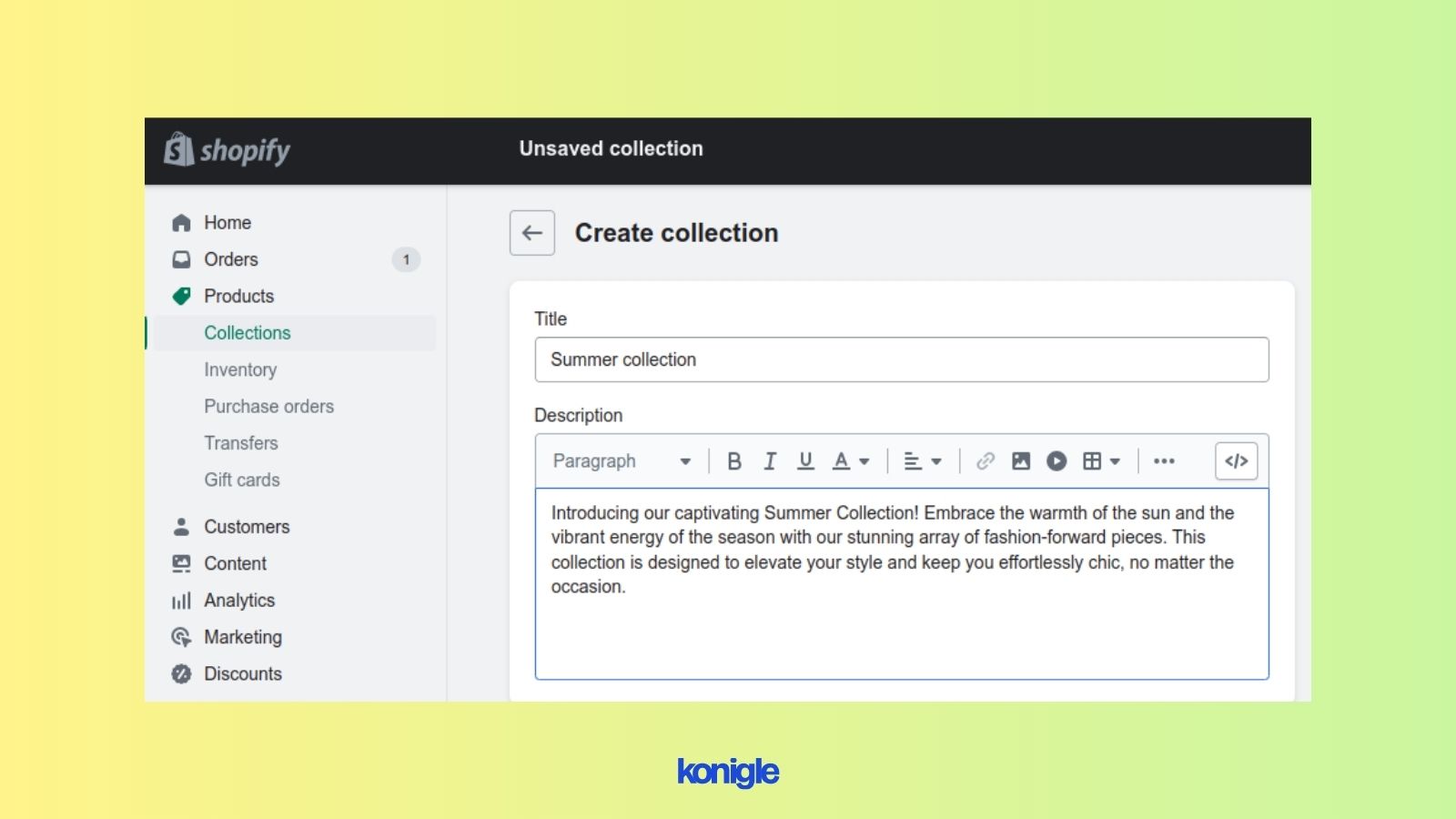
May 16 2023
58
8.9k
Create a new collection on Shopify by logging in, navigating to Products > Collections, clicking "Create collection" & entering title/description. Choose collection type (manual/automated) and add/configure products & settings. Save
To add a new collection on Shopify, follow these steps:
- To begin, log in to your Shopify account and navigate to the "Products" section.
- Click on "Collections" in the left-hand menu.
- Click the "Create collection" button in the top right corner.
- Enter a title for your collection.
- Add a description for your collection (optional).
- Choose the collection type. You can choose from manual, or automated.
- To create a manual collection, click on the "Add products" button and select the products you want to include.
- If you choose an automated collection, you can set up rules and conditions to automatically filter and organize products based on various criteria such as product tags, vendor, price, and more.
- After configuring your collection settings, click on the "Save" button to create the collection.
Your new collection is now added to your Shopify store. You can start adding products to it or configuring the settings further.