How to change domain name on Shopify?
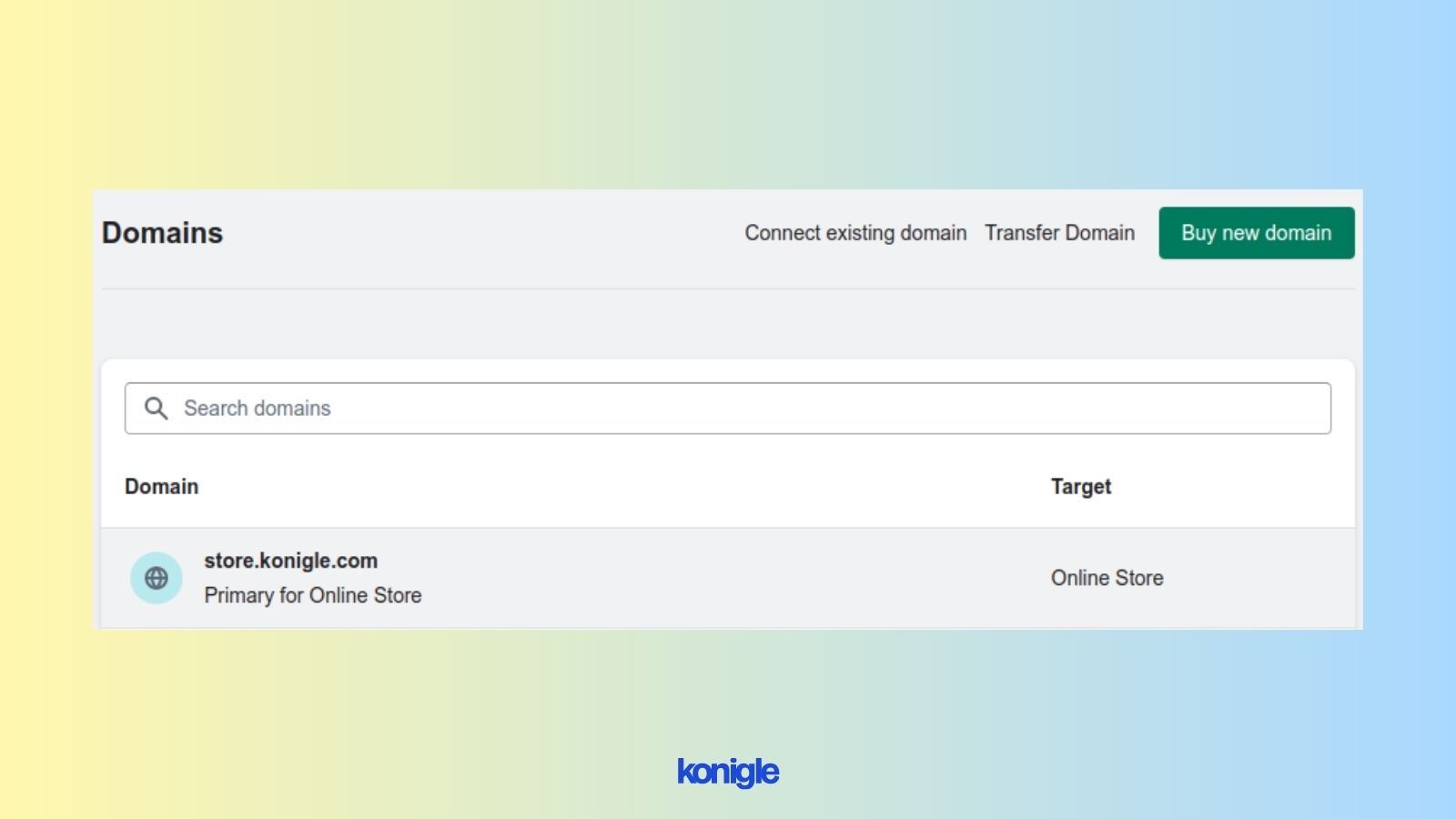
May 16 2023
64
15.4k
Change your Shopify store's domain name with these steps: Log in, click Settings, go to Domains, connect existing or buy new, verify ownership, make primary, add redirect if needed. May take up to 48 hours for new domain
To change the domain name on your Shopify store, follow these steps:
- Log in to your Shopify admin panel.
- Click on "Settings" at the bottom left-hand side of the screen.
- Scroll down and click on "Domains" in the Online Store menu.
- Click on "Connect existing domain" or "Buy new domain" to connect with the store.
- After clicking "Connect existing domain," enter the new domain name that you want to use and click the "Next" button.
- Follow the prompts to verify ownership/connection of the new domain.
- Once the domain is verified, click "Make primary" to set the new domain as your primary domain.
- If you want to redirect your old domain to the new one, click "Add redirect" and follow the prompts to set up the redirect.
- Save your changes.
You can also follow this helpful guide to connect your domain with your Shopify store.
Note that it may take up to 48 hours for the new domain to become active due to propagation. During this time, your old domain will remain active and fully functional.