A pricing strategy in which a newly launched product is initially set at a high price and then gradually its price is lowered over time is called price skimming. The main goal of the price skimming strategy is to maximize the profit potential of a newly launched product’s novelty factor taking into account demand, timing, and competition.
Consumer Electronics like mobile phones are well known to use Price Skimming as a pricing strategy, launching the latest and greatest phones at a steep high price and then gradually discounting the phone as a newer version is launched.
How does Apple use price skimming?
Price skimming case study: Apple typically lowers the price of the prior versions, as it did with the iPhone 13. After its release in 2021, it is now being sold at $100 less together with the release of the new iPhone 14.

Read More: How does Nike use price skimming?
The idea behind price skimming is to attract the highest revenue from the market segment that is willing to pay a premium for the product. It's like a pricing power.
By starting with a higher price, businesses can take advantage of the early adopters who are excited to be the first ones to have the product and are not as concerned about the price.
This enables the company to quickly recoup its research and development expenses and make significant profits before competitors join the market.
What is a price skimming strategy to work? or Here's how it works:
- Market Segmentation: To kick off price skimming, we need to find a group of people who are excited to invest a little extra for the product. This might be the early birds, the tech geeks, or those who crave exclusive features.
- Setting the Initial Price: We start by setting the product's price at a higher introductory level, which showcases its exceptional value. This price is usually set significantly higher than the production cost, allowing us to make the most of the profits from our early adopters.
- Reducing the Price: When competition starts to show up or when the product becomes more popular, we can gradually decrease the price. This way, we can reach more people and attract those customers who are looking for a good deal.
- Profit Maximization: Price skimming aims to maximize profits in the initial stages of a product's life cycle, by capitalizing on customers' willingness to pay a higher price. As the price decreases, the business can continue to be profitable by reaching a wider customer base.
There are various ways or conditions for price skimming for applying price skimming tactic, which include:
- Product Launch Price Skimming: We start by setting a higher initial price for a brand-new product or service. This allows us to maximize revenue from those early adopters and customers who are willing to pay a little extra for the premium experience.
- Segmented Price Skimming: By segmenting the market into different groups based on factors like demographics, geography, or customer behavior, companies can set various price points to effectively target each segment.
- Geographical Price Skimming: In this approach, companies decide to set different prices for the same product or service in different regions or countries. The decision is based on factors like the purchasing power or market demand in each location.
- Product Line Price Skimming: Companies have the option to use a price skimming strategy by offering a variety of products with different features and price points. This way, they can attract and cater to different segments of the market.
- Time-Based Price Skimming: By using time-limited pricing strategies, like offering introductory discounts or limited-time offers, companies can create a sense of urgency and motivate customers to make a purchase sooner.
For setting up prices of new products in a draft status, you can use the Konigle’s Bulk Price Editor as it will help with :
- Easily setting, increasing or reducing your prices.
- Setting up a validity period for skim pricing.
- Publish draft products by setting them as Active as you configure the prices.
Follow the steps below to start:
- Install Konigle.
- From your Konigle dashboard, navigate to the Bulk Price Editor tool.
- Start by filtering the products you’d like to set prices for. If this is the first time you’re setting up your pricing, you can click on More filters and select the appropriate filters to narrow down your search. You can even select all your draft products. Click on Apply FiltersF
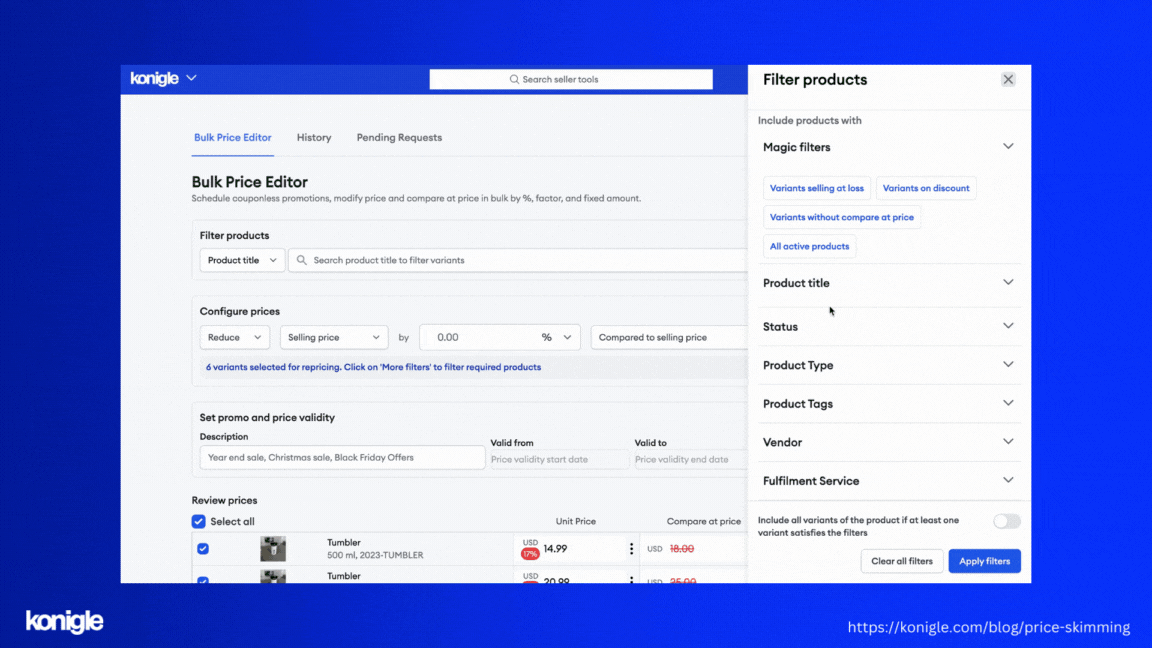
4. Configure your prices. Choose Set, the Selling price, with the amount that refers to the lower price after the launch.
Let us take the example for the iPhone 13. Launch Price: $699 and After Launch Price: $599. The product then needs to be set to the After Launch Price.
You can even choose to apply Charm Pricing by rounding off the price to .99, .95, etc.
5. Enter your description for this price request. (E.g. Regular Price After Launch) and set a Valid from date to be when the Launch is over. Click Submit.
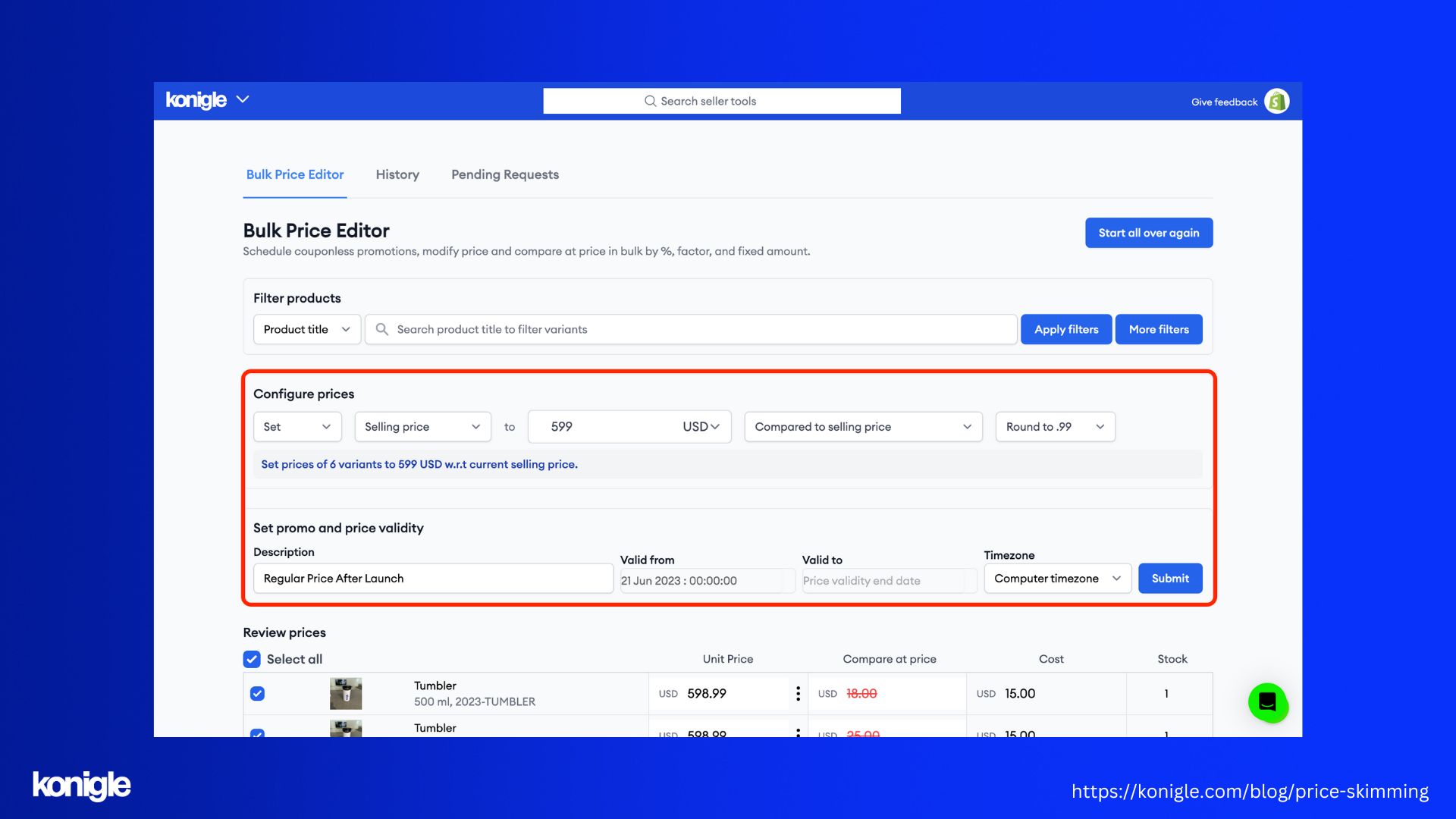
6. Leave these fields blank for the products to stay on draft and hit Next. [Optional tip] You can opt to Notify customers with an email or sms when the product prices drop to their post-launch prices.
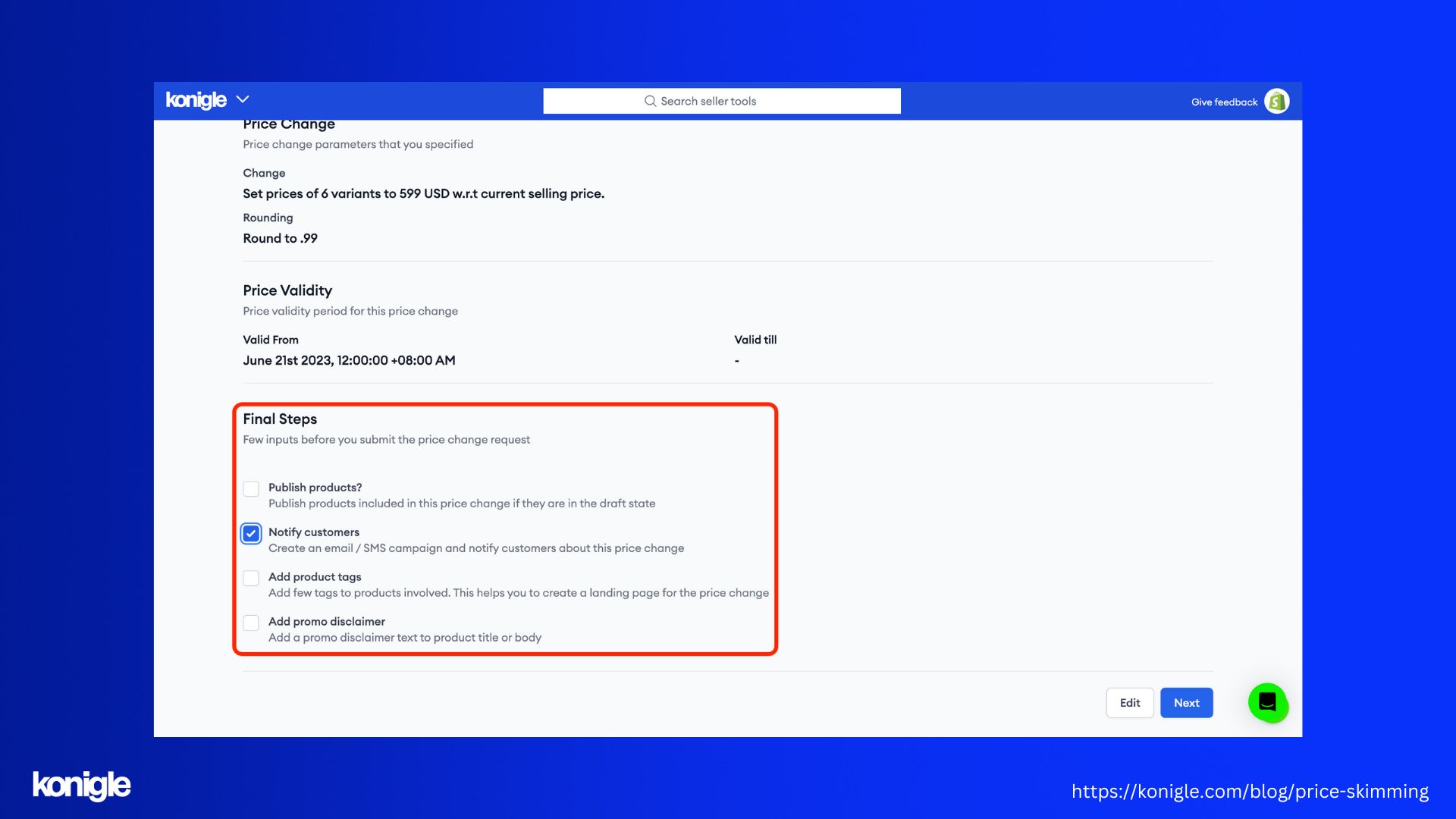
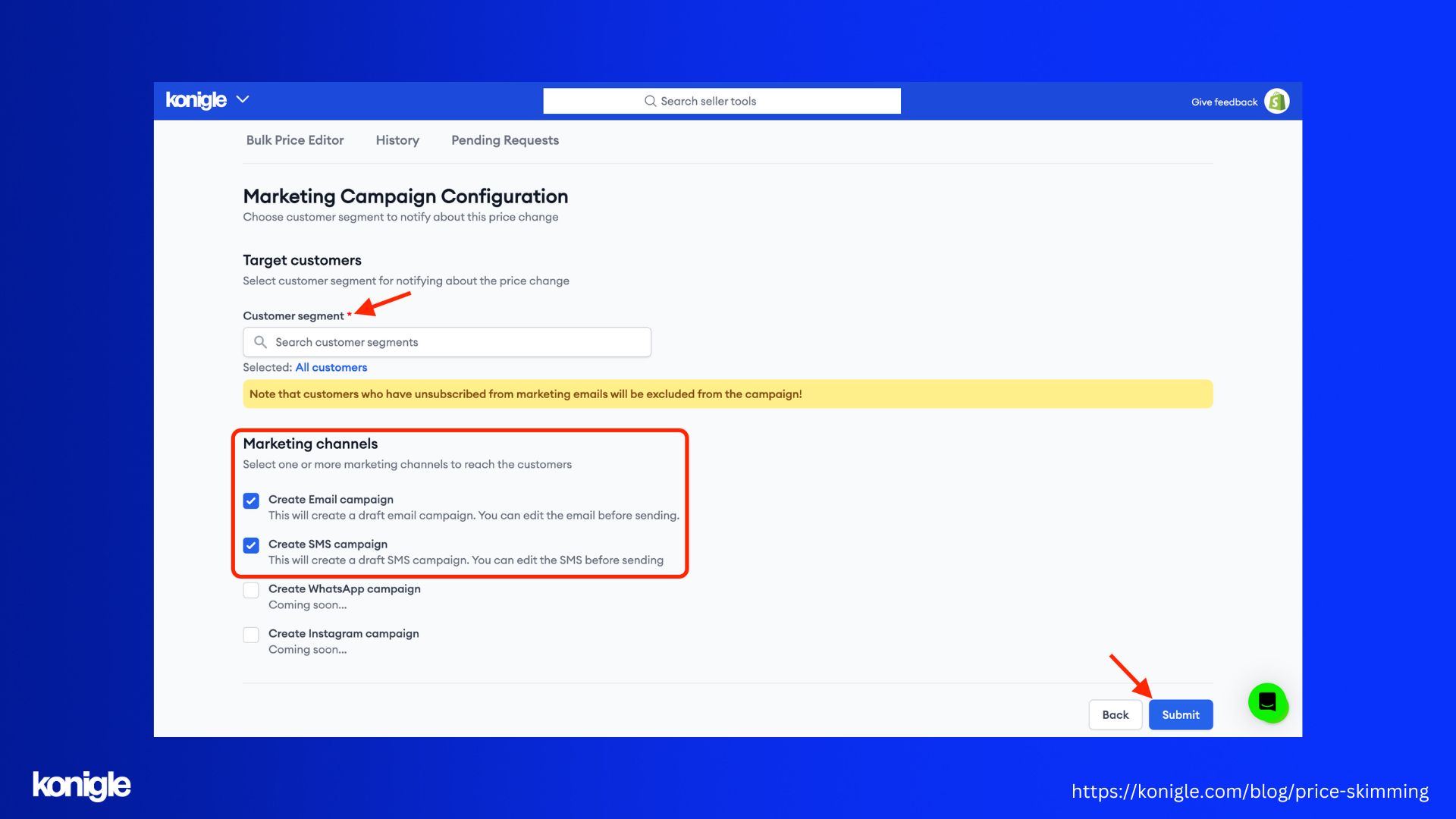
Also read: Power of psychological pricing
Here is the complete process for implementing Price Skimming for Shopify Stores.
Step 1: Go back to the Bulk Price Editor with another pricing request by filtering the products.
Step 2: Configure your prices. This time, set it to the launch prices. You can choose to set it to a specific amount increase of the after-launch price using a percentage or a multiplier.\
Step 3: Enter your Description and validity dates. Ensure that you enter the valid to date as the end date of the launch. Click Submit.
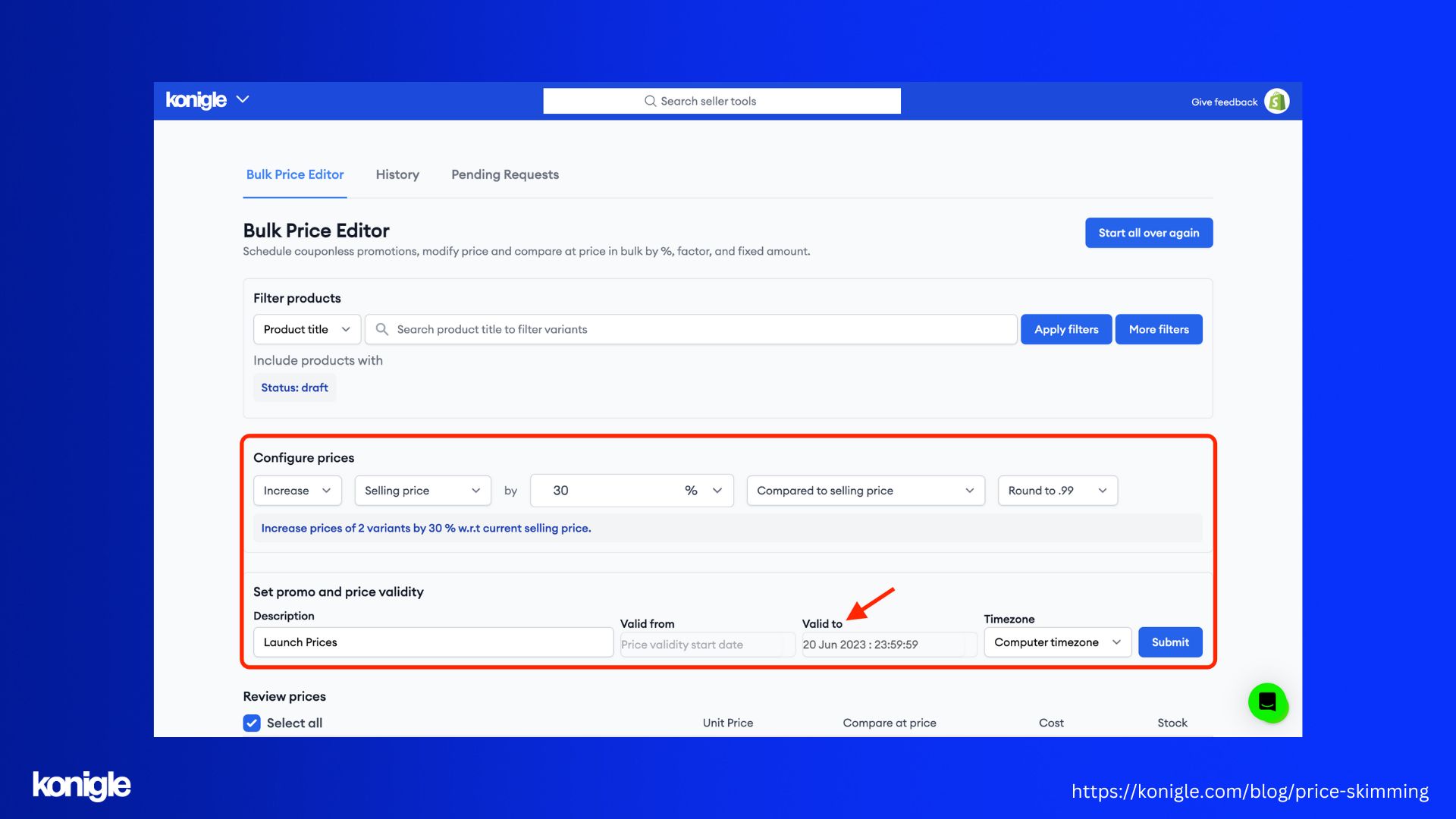
Step 4: Select the field to publish products. You can also opt to Add a promo disclaimer if you prefer. Click Submit.
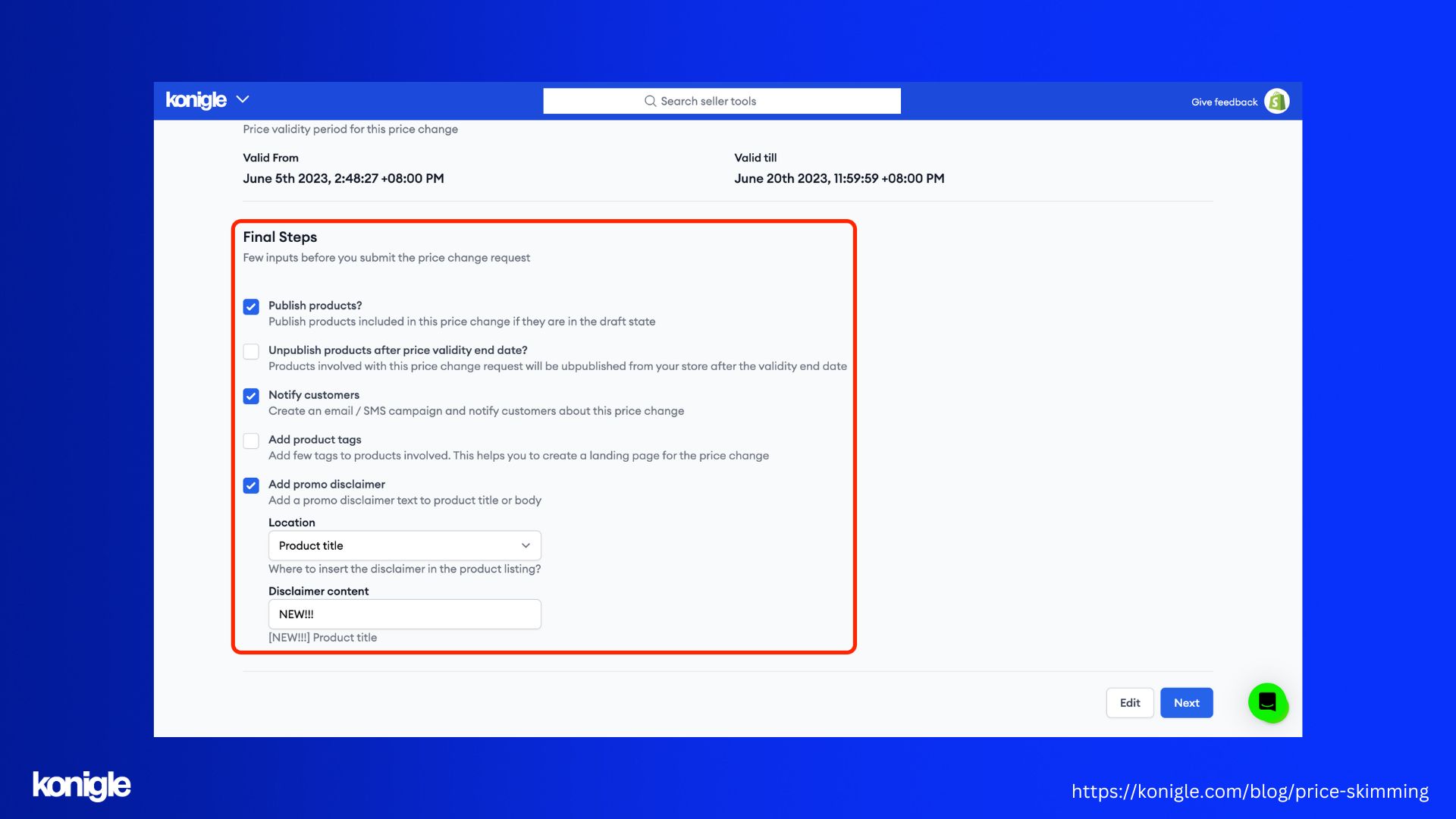
Step 5: Your products should now show active in your store with the launching price and is set to end based on the validity dates applied.
Need to make changes to your pricing request? Konigle’s Bulk Price Editor has a one-tap Revert button in case you need to undo the changes. Just go to History > Revert.
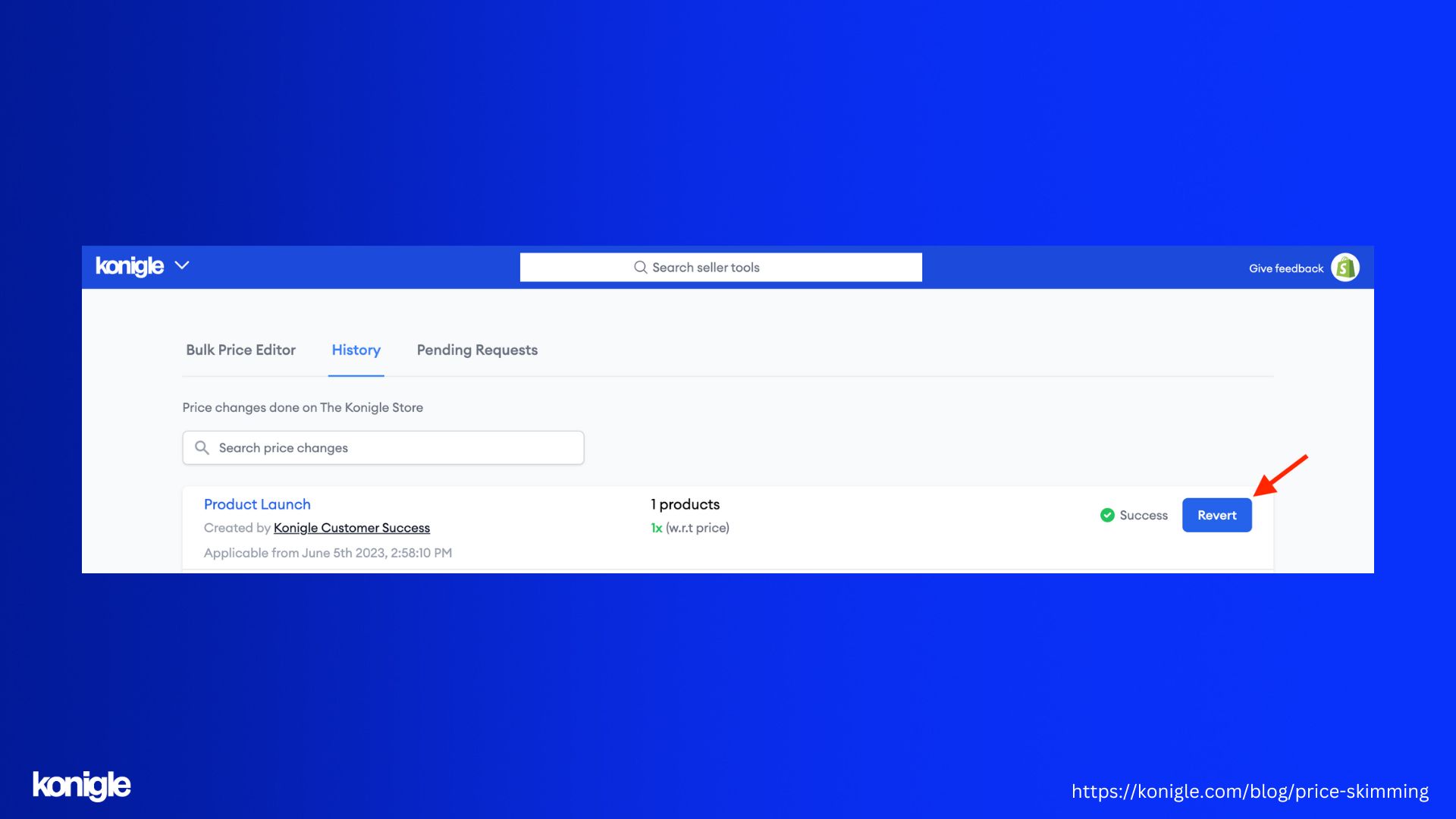
Price Skimming strategy involves lowering product prices in phases. After your initial price launch, you can consider using Konigle’s Markdown Planner that helps set specific pricing in phases. This is very useful if you're looking for a way to automatically mark down product prices over time.
Here’s how:
1. From your Konigle dashboard go to prevent deadstock strategy. Implement the Price Skimming tactic.
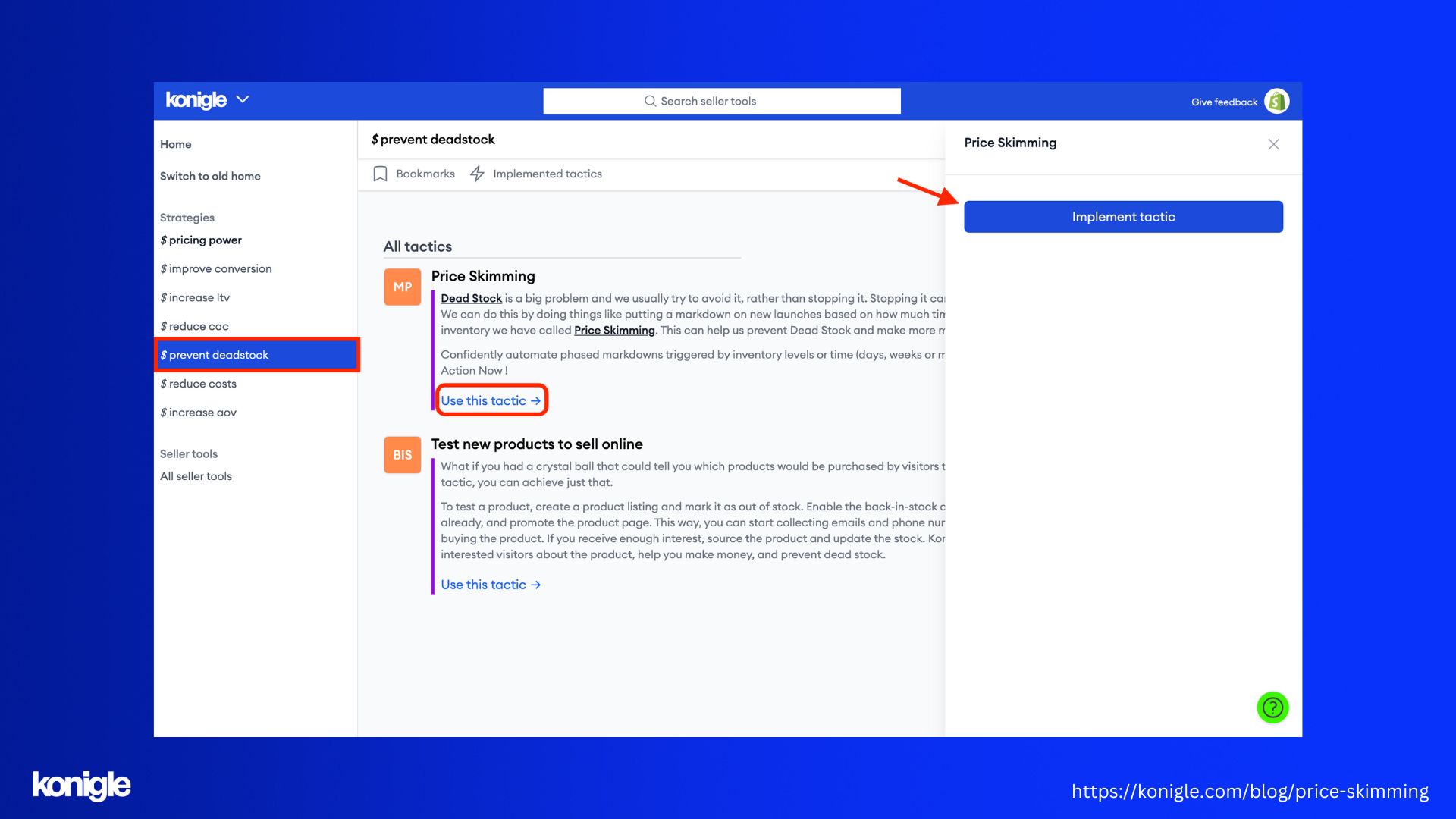
2. Create a markdown rule.
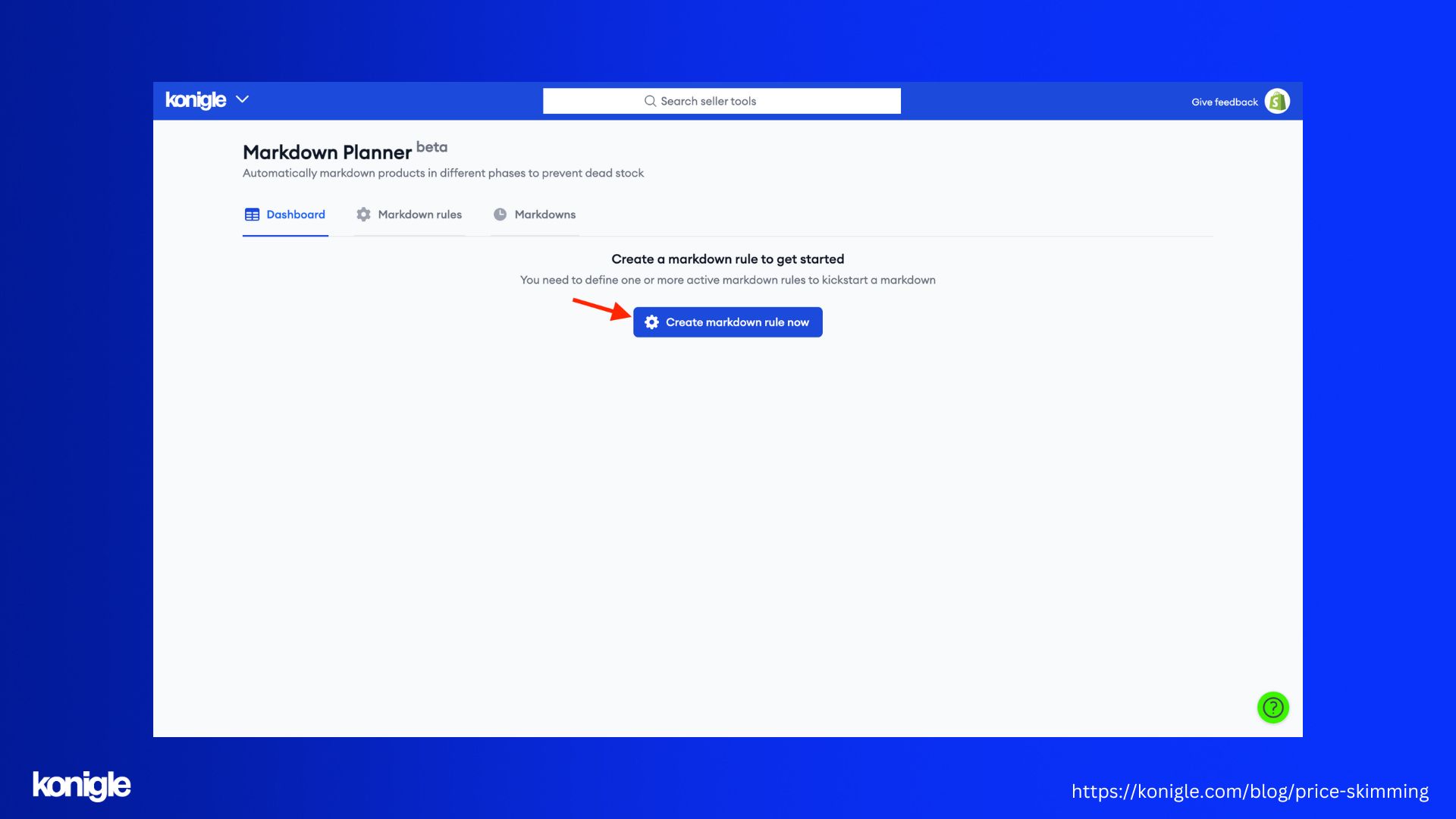
3. Filter your products. The tool allows you to set one or more conditions to filter products.
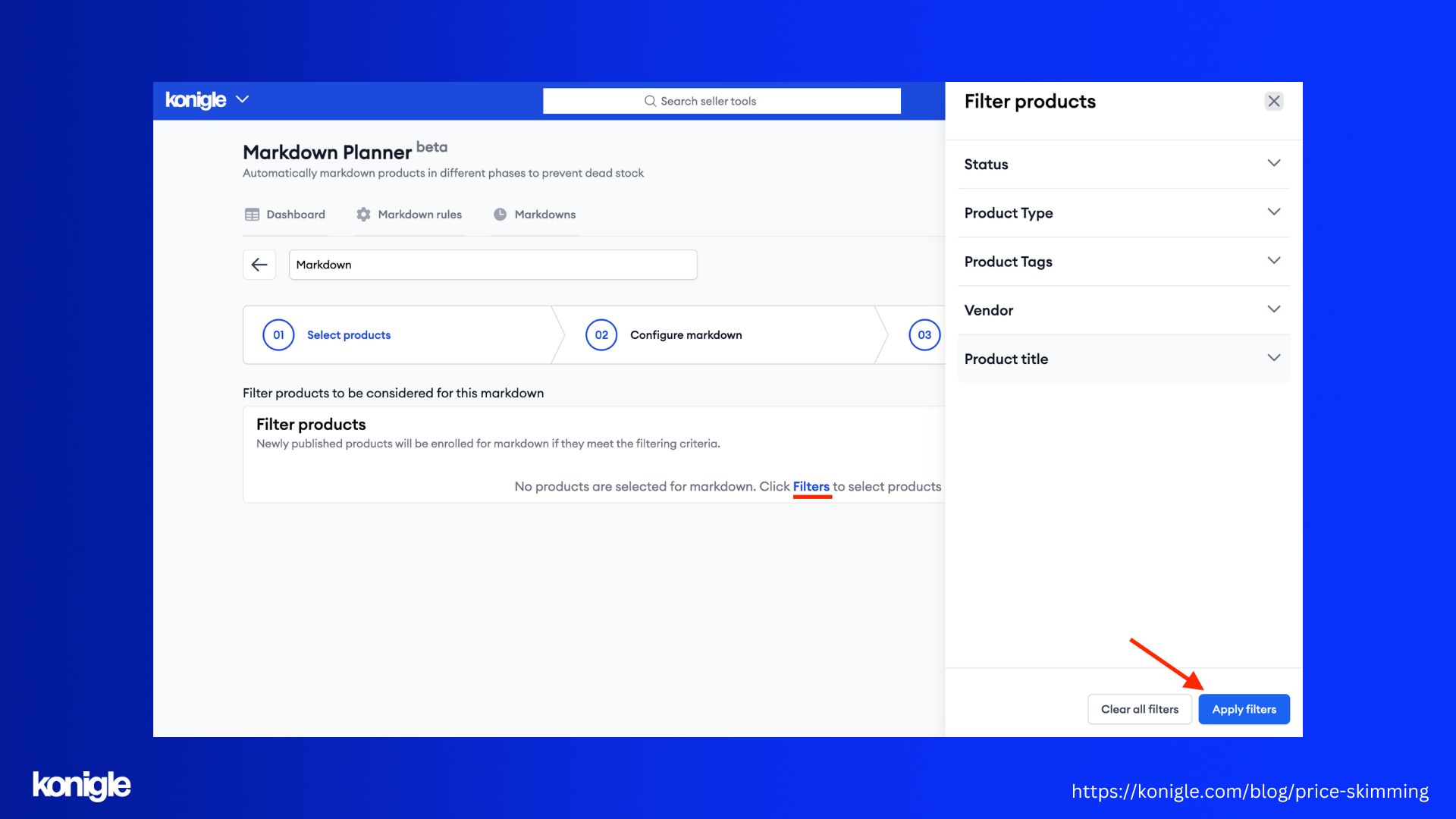
4. Click "Step 2: Configure markdown" to proceed to set markdown rules.
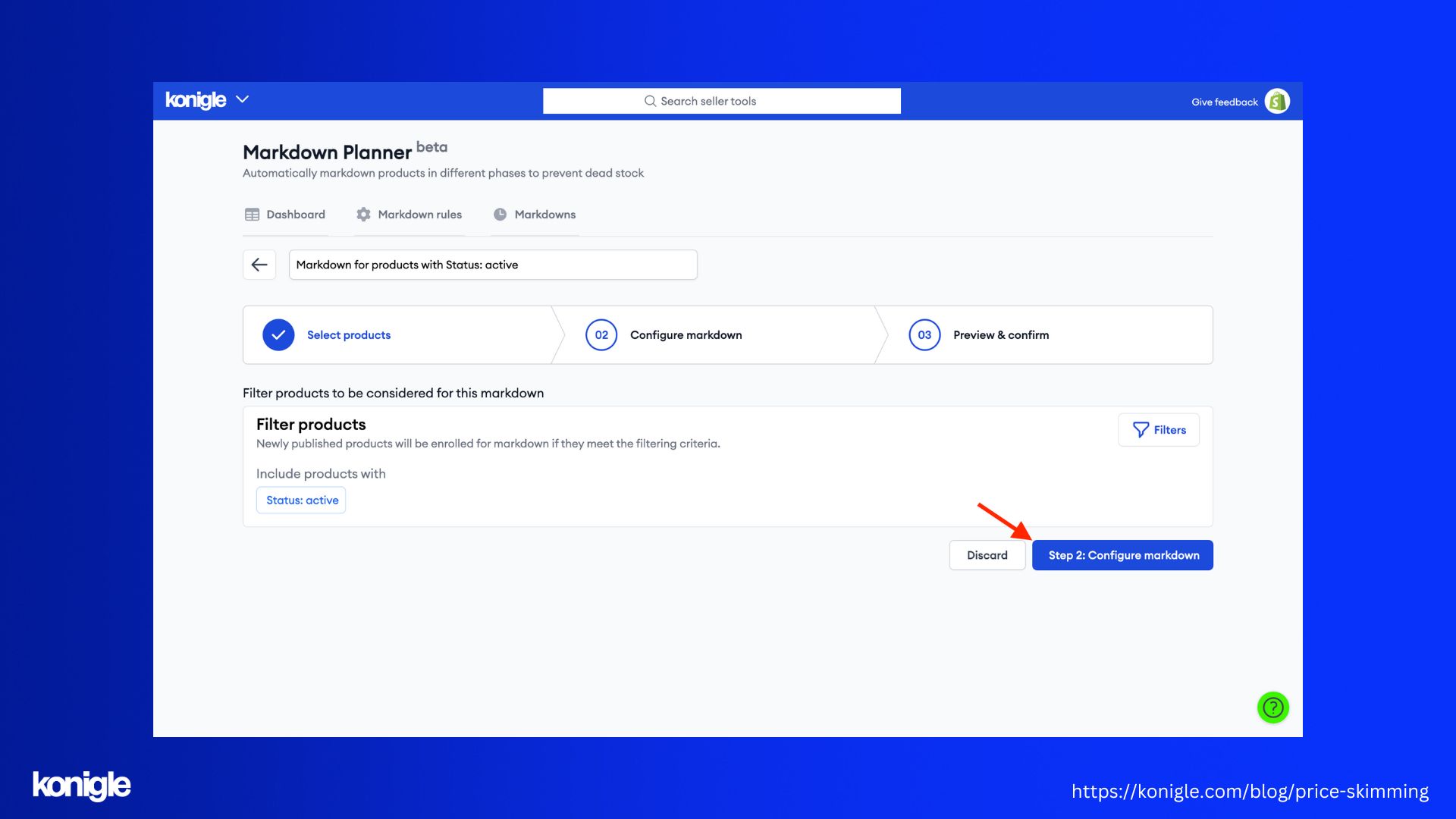
5. Specify the 'Markdown Value' (in percentage/USD) that you want to offer, and the 'Duration' (days / weeks / months) of the phase. After setting the rules, click 'Add'.
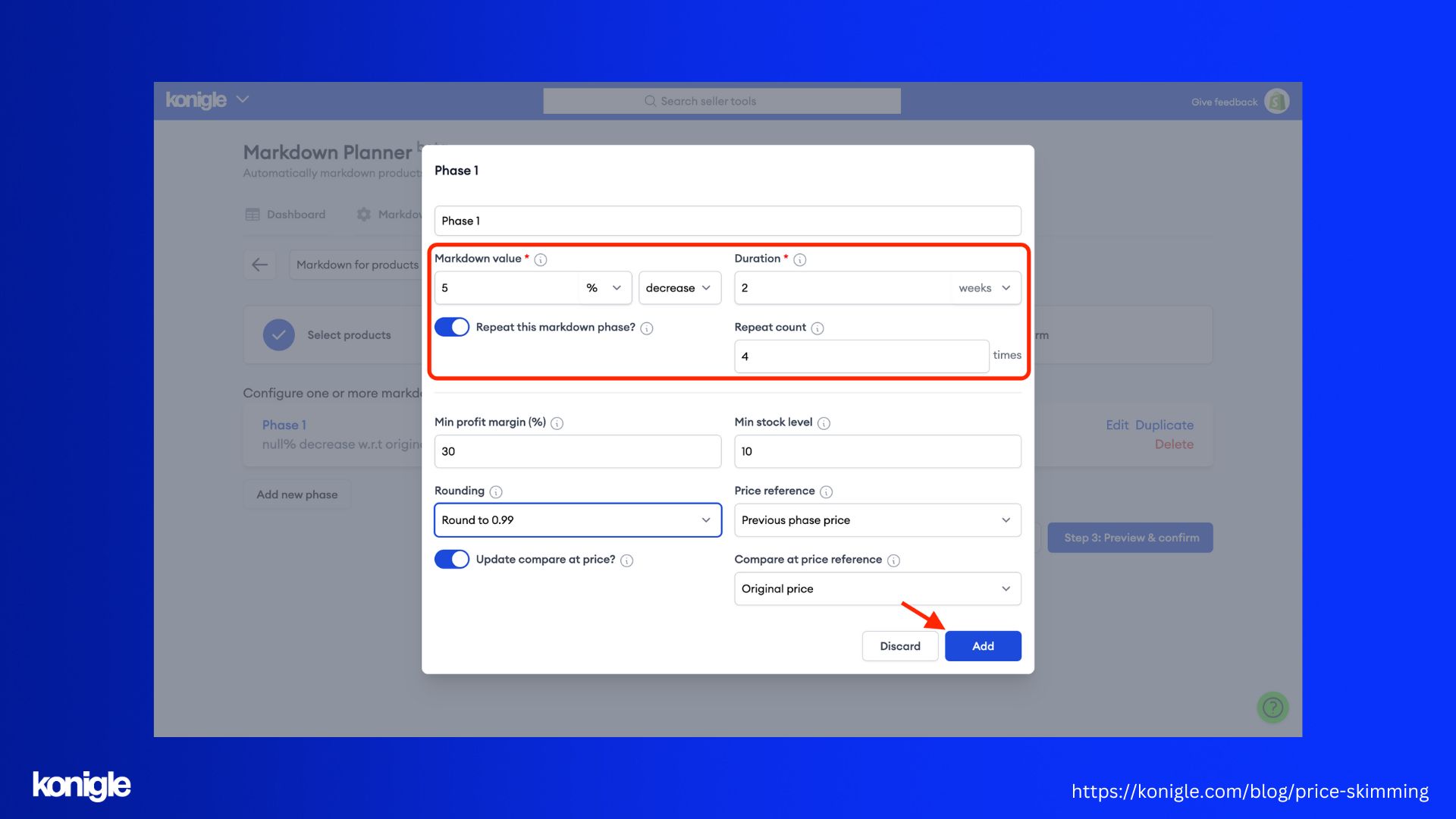
- You can choose to repeat the markdown phase by X amount of times. In the above example, prices will be marked down by 5% every 2 weeks for 4 times (over the span of 2 months).
- You can also set a price floor (Min profit margin). e.g. When profit margins of products become less than 30% , they will no longer be included in the markdown.
- You can set a cut off based on inventory levels (Min stock level). e.g. When inventory levels of products become less than 10, they will no longer be included in the markdown.
6. If you do not have other phases to include, click on 'Step 3: Preview & confirm'.
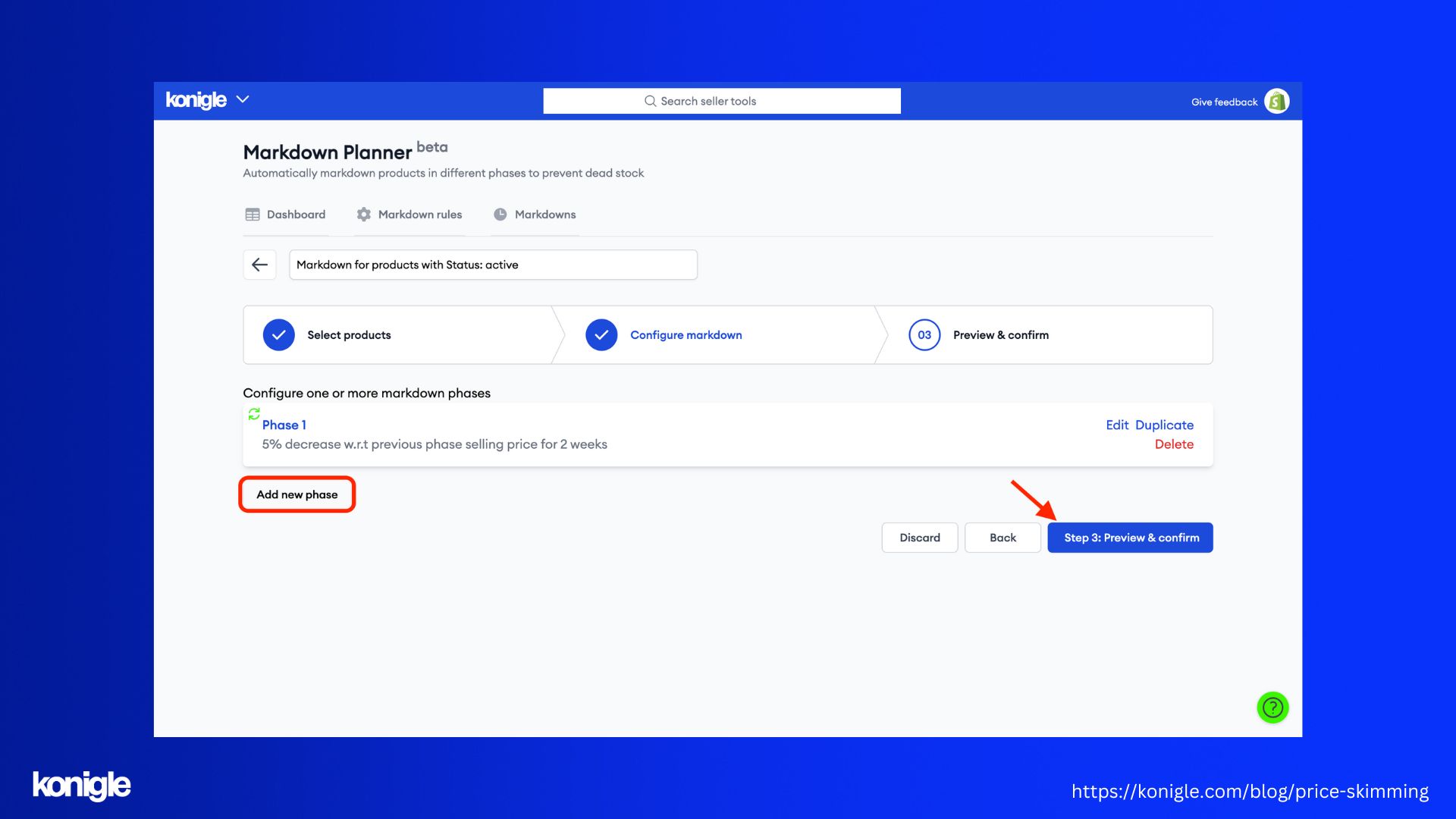
7. Indicate the Valid from date to implement the changes. If you do not want your products to start marking down immediately after launching, you can set a Markdown start offset. Once finalised, click 'Create and enable'.
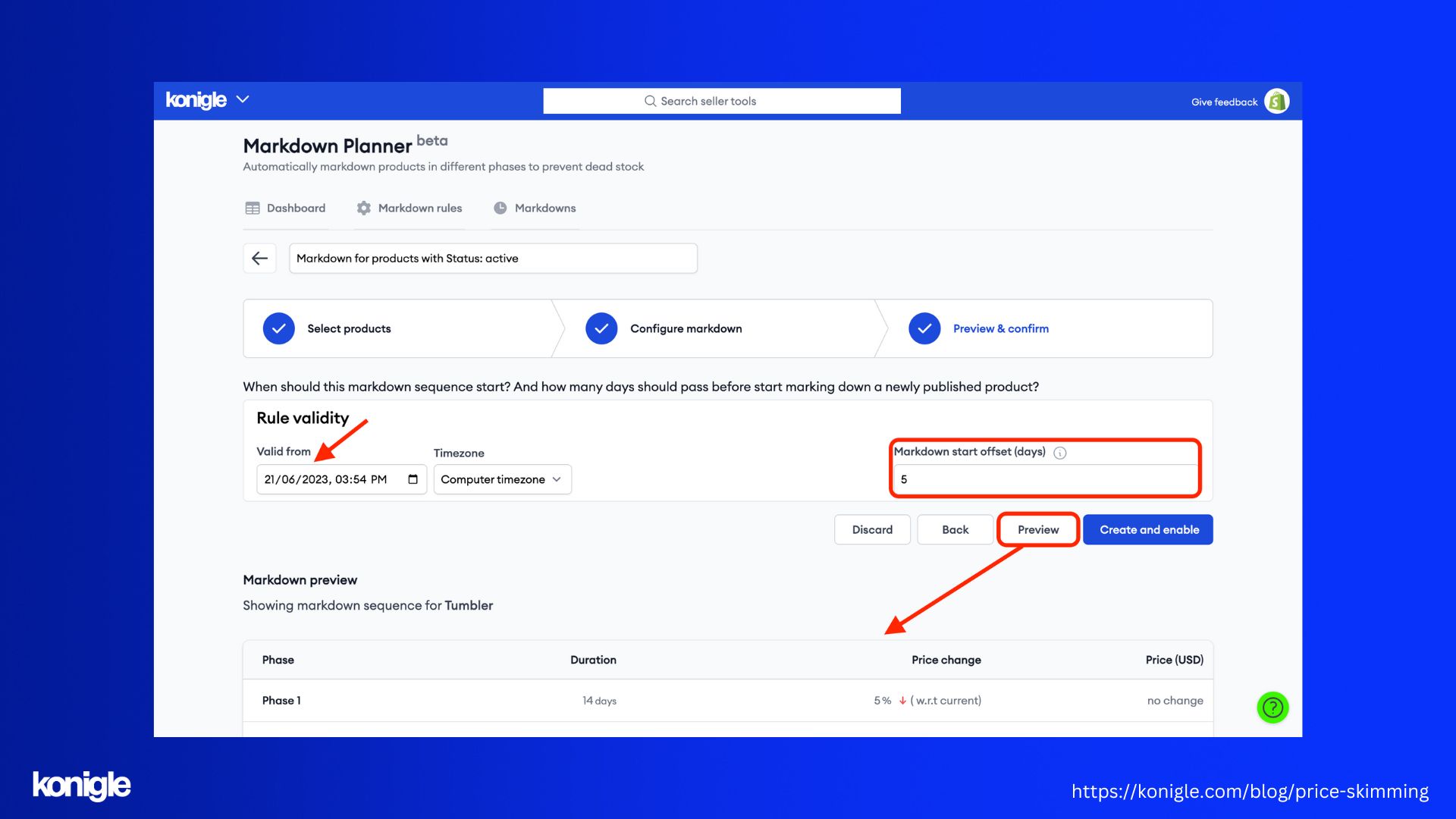
9. You will be brought to the Markdown rules tab where can can make changes / disable / delete your created markdown rule.
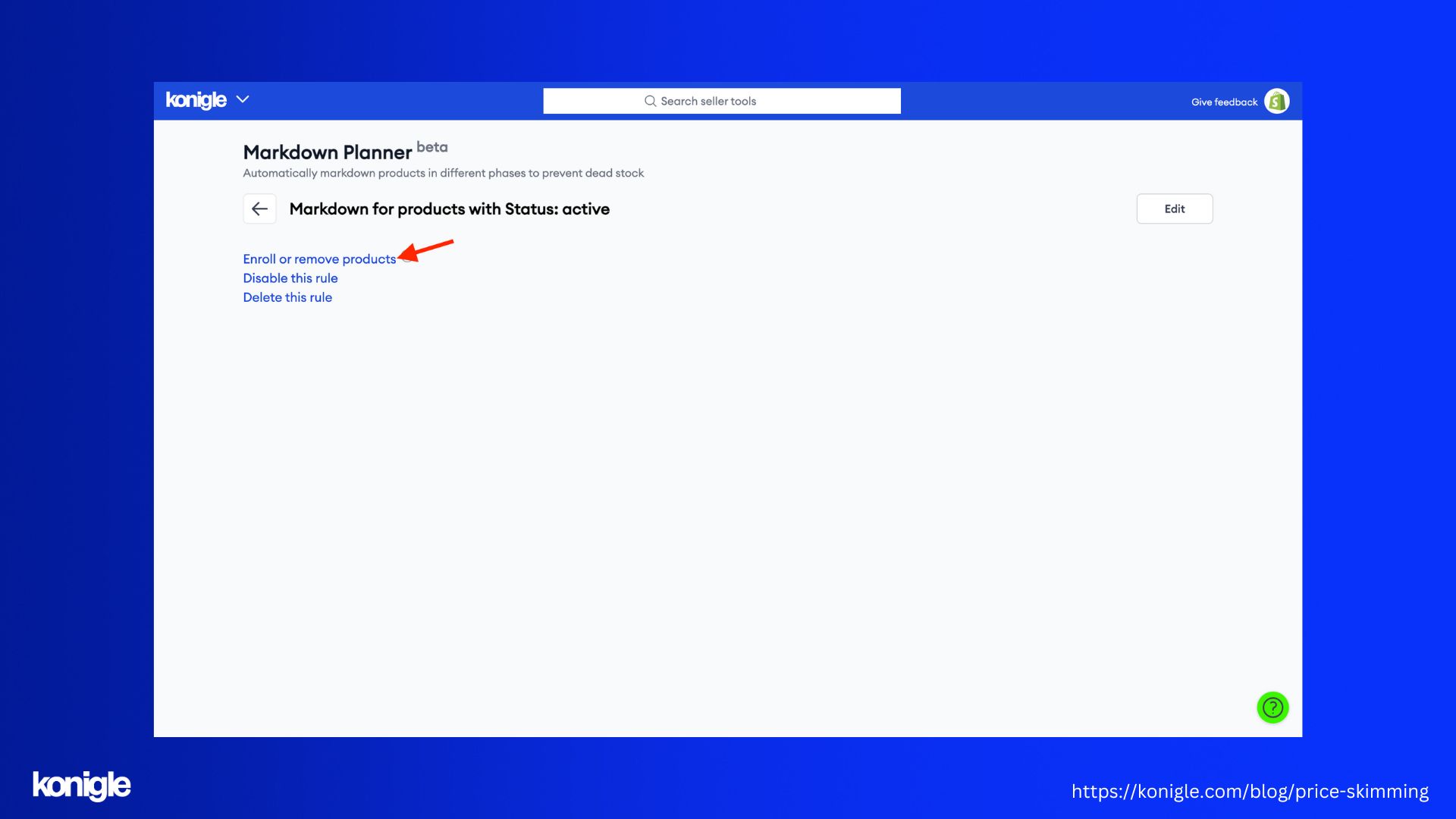
Read more: Penetration Pricing Strategy
Price Skimming Advantages
- Maximizing Profits: Price skimming enables businesses to take advantage of the strong demand and willingness to pay of early adopters, resulting in substantial profits.
- Creating a Premium Image: By establishing an initially higher price, businesses can generate a sense of exclusivity and superior quality for their product.
- Gaining Market Insights: Early adopters play a crucial role in our journey by providing valuable feedback and insights. Their input helps us improve our product and make informed decisions about pricing and marketing strategies in the future.
Price Skimming Disadvantages
- Limited Market Reach: We understand that the high initial price might be a concern for customers who are price-sensitive. This could potentially limit the product's market reach until the price is lowered.
- Competition: It's important to consider that competitors might enter the market with products similar to ours, but at lower prices. This could potentially reduce our market share and lead to the need for further price reductions.
- Customer Perception: We want to make sure that our customers always feel like they are getting great value and high quality from us. If we reduce prices too quickly or too often, it could give the impression that our products or services are not valuable or of good quality, which could harm our brand image.
The price skimming strategy is one of the proven pricing strategies used by businesses to maximize the profit potential of newly launched products. Incorporating an effective pricing strategy boosts customers’ trust and helps improve your profit margin. In implementing price skimming, a business must consider things such as costs, product demand, customers, and competitors.
Konigle Tools featured to implement Price Skimming in a few minutes :
1. Bulk Price Editor tool
2. Markdown Planner tool