How Apple uses collections for Conversion Rate Optimisation

June 19 2023
Apple provides an improved user experience by prominently displaying distinct collections when new visitors land on their online store. Copy what they're doing by creating new automatic collections and adding/editing product tags in bulk with Konigle.
In light of the recent announcement of the new Apple Vision Pro which will be made available early 2024, here is a pretty small but significant tactic Apple practices that gives their visitors an improved overall user experience.
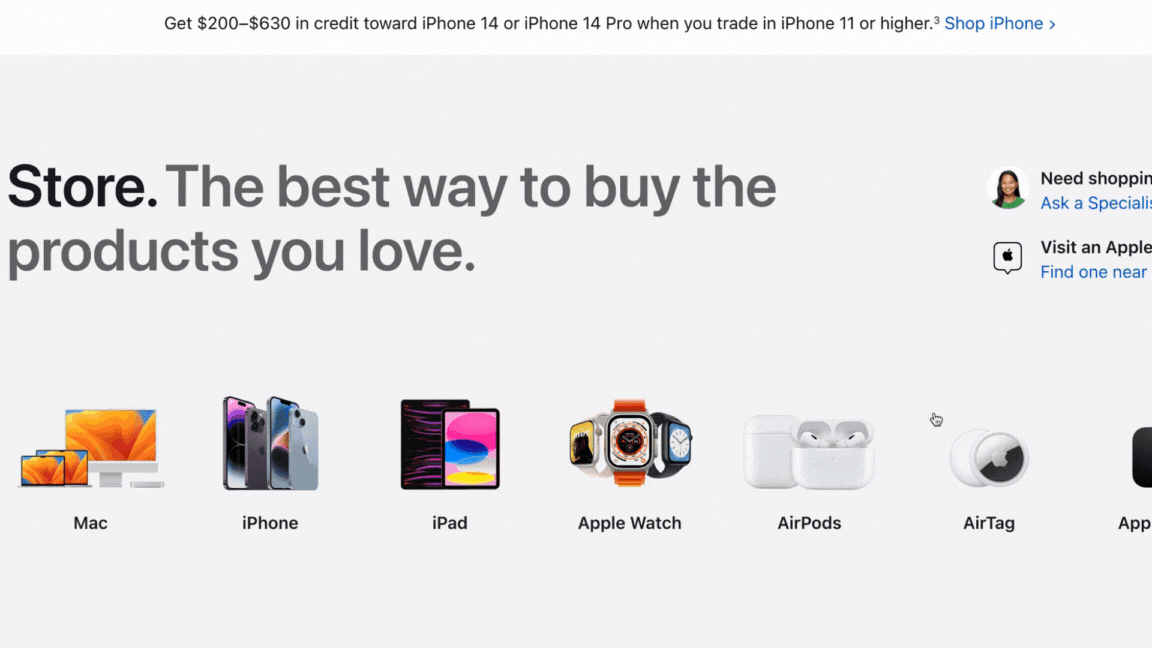
Though most online stores have links to their various collection pages, Apple takes it up a notch! When new visitors first land on Apple's online store, they would be greeted with these very prominent and distinct collections rather than just generic boring links. This ensures that visitors on their site can easily navigate and find what they're looking for - plus, Apple can easily highlight new or under-performing product lines within these curated selections.
Pick up this tactic from Apple, this is how to do it:
- Go to your Shopify Admin to create new automatic collections.
- Install Konigle on your Shopify store.
- Go to the Bulk Product Editor tool to add / edit product tags in bulk. This will ensure that relevant products are automatically added into the collections created.
- Customise your store on Shopify and add ‘Collection list’ with images to clearly display the collections you have created in step 1.