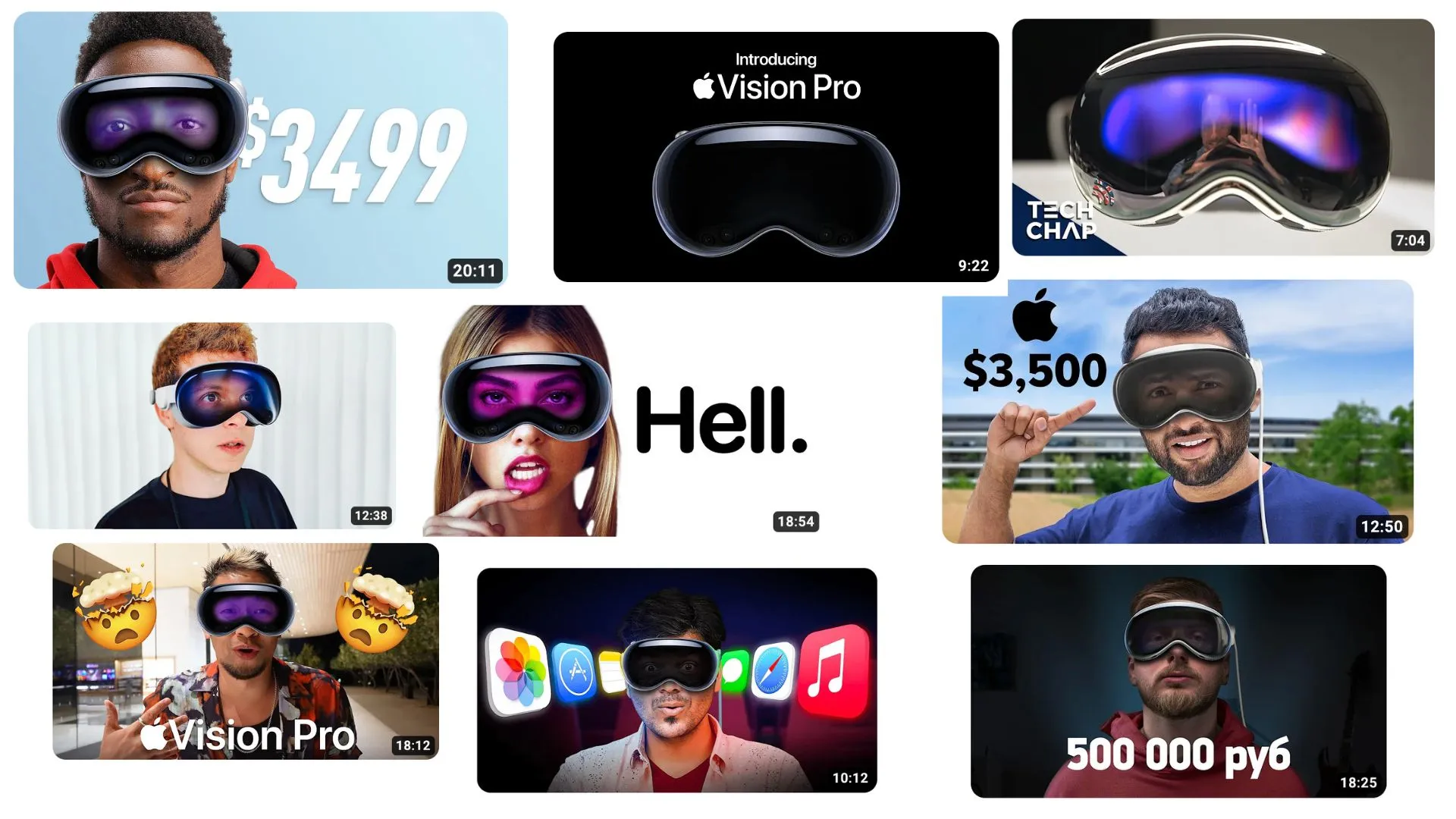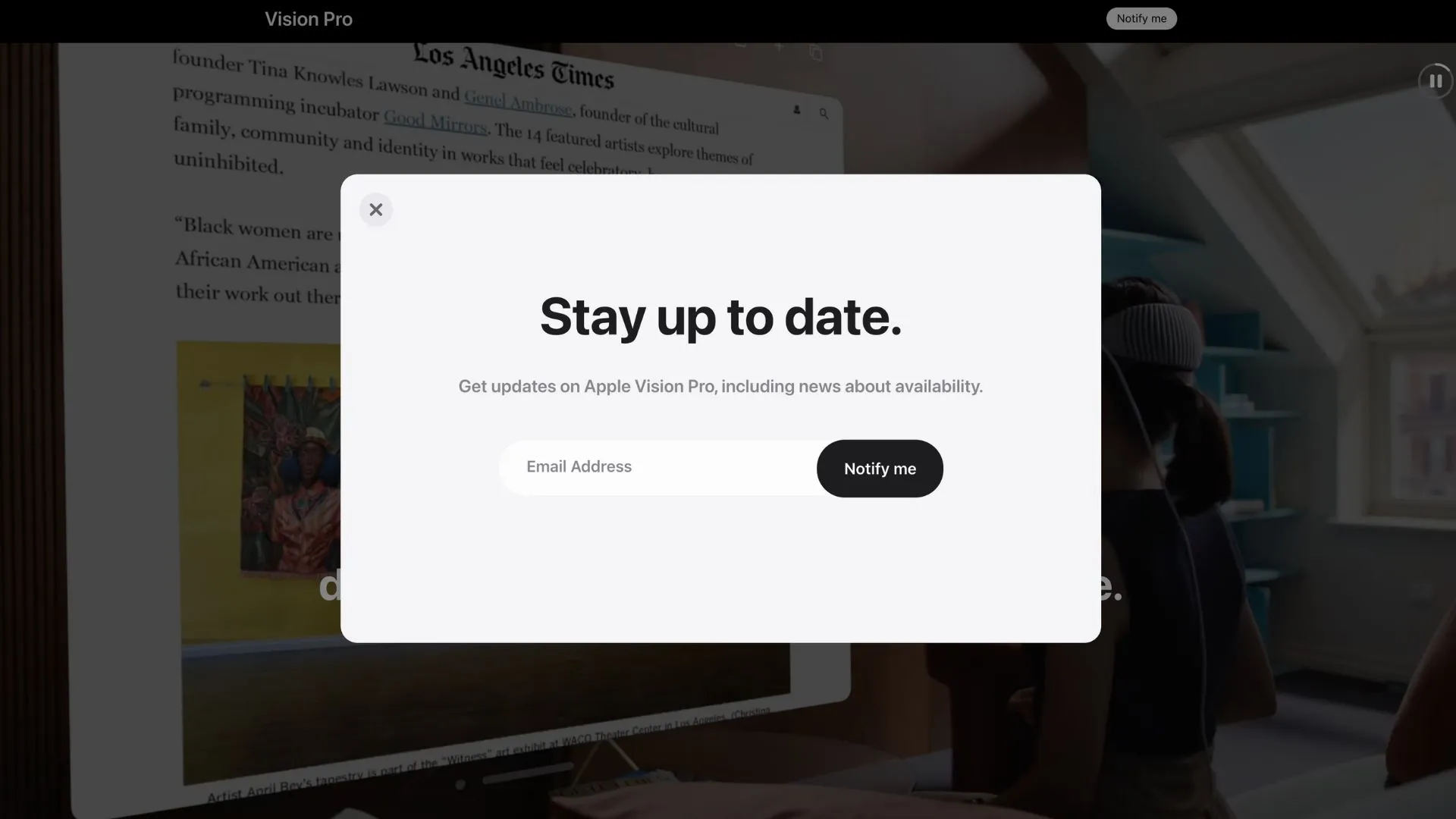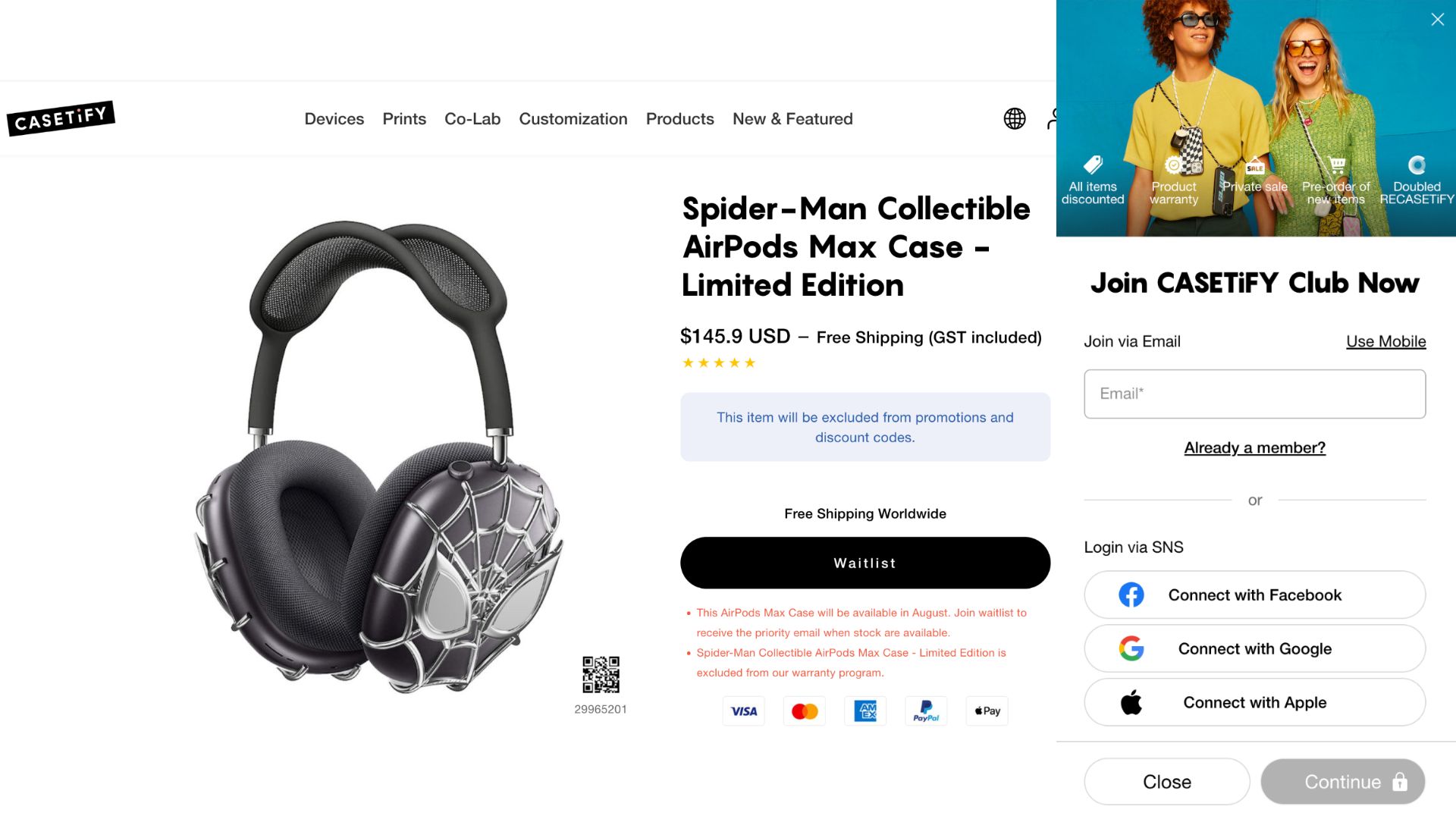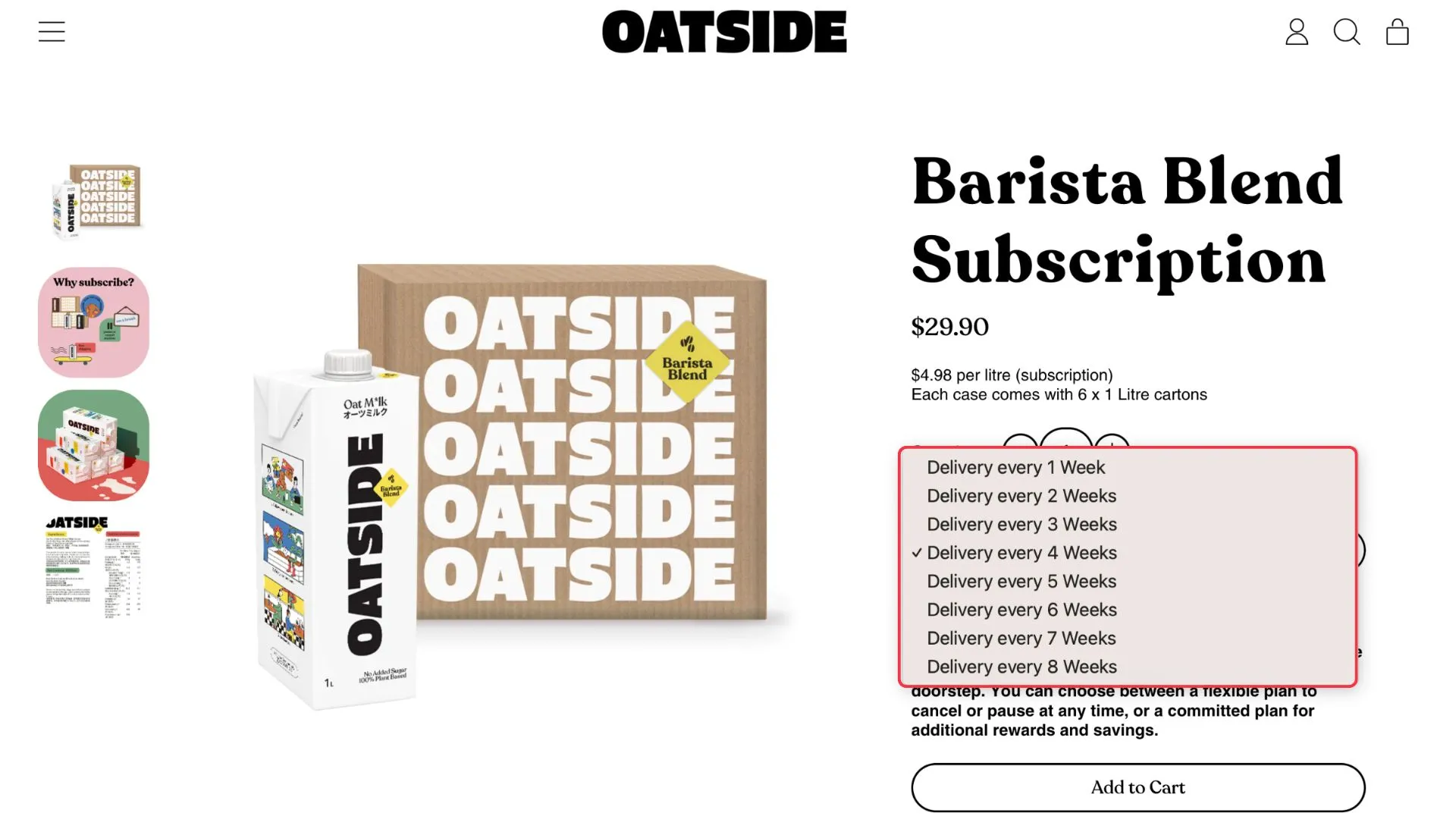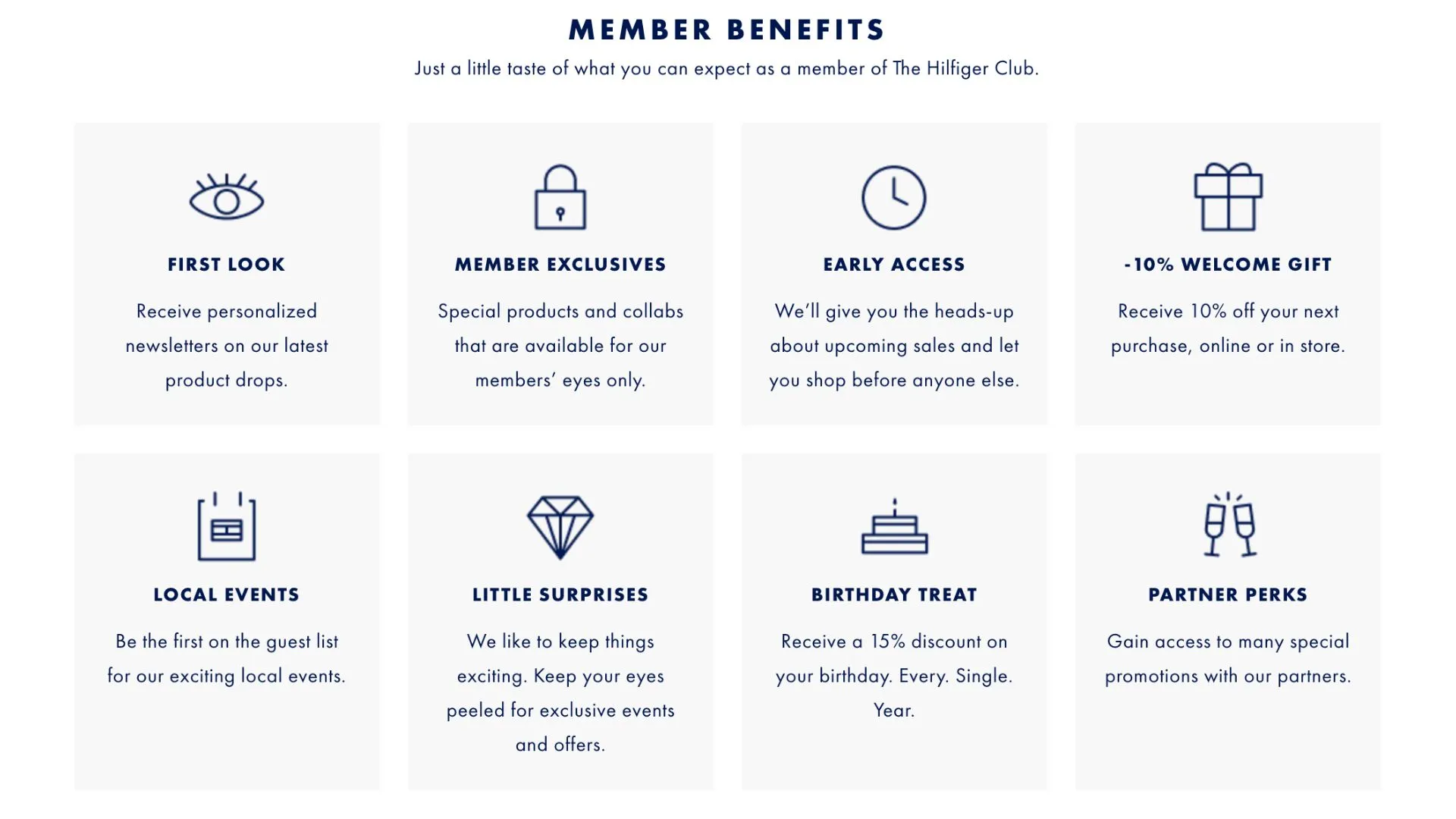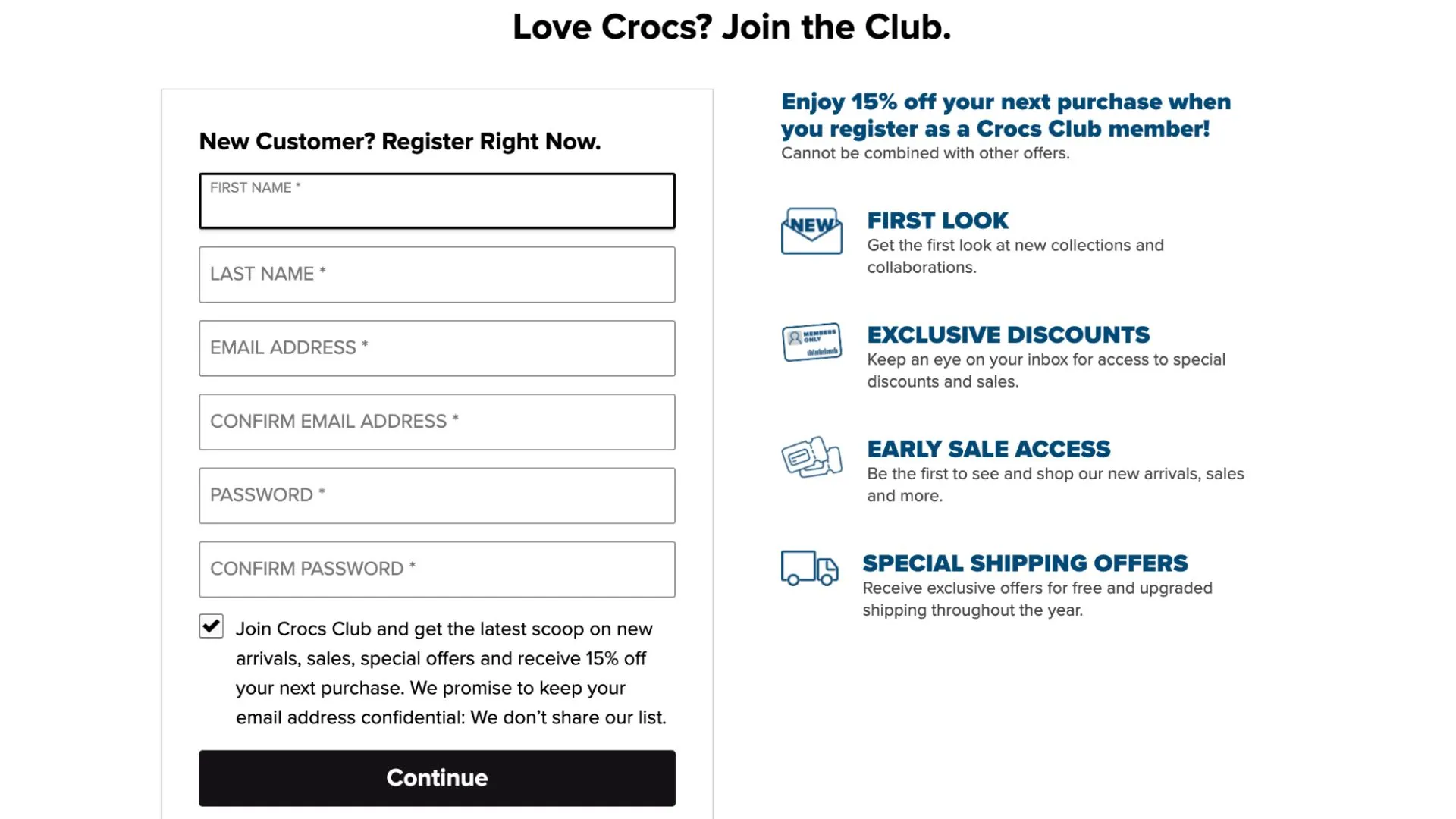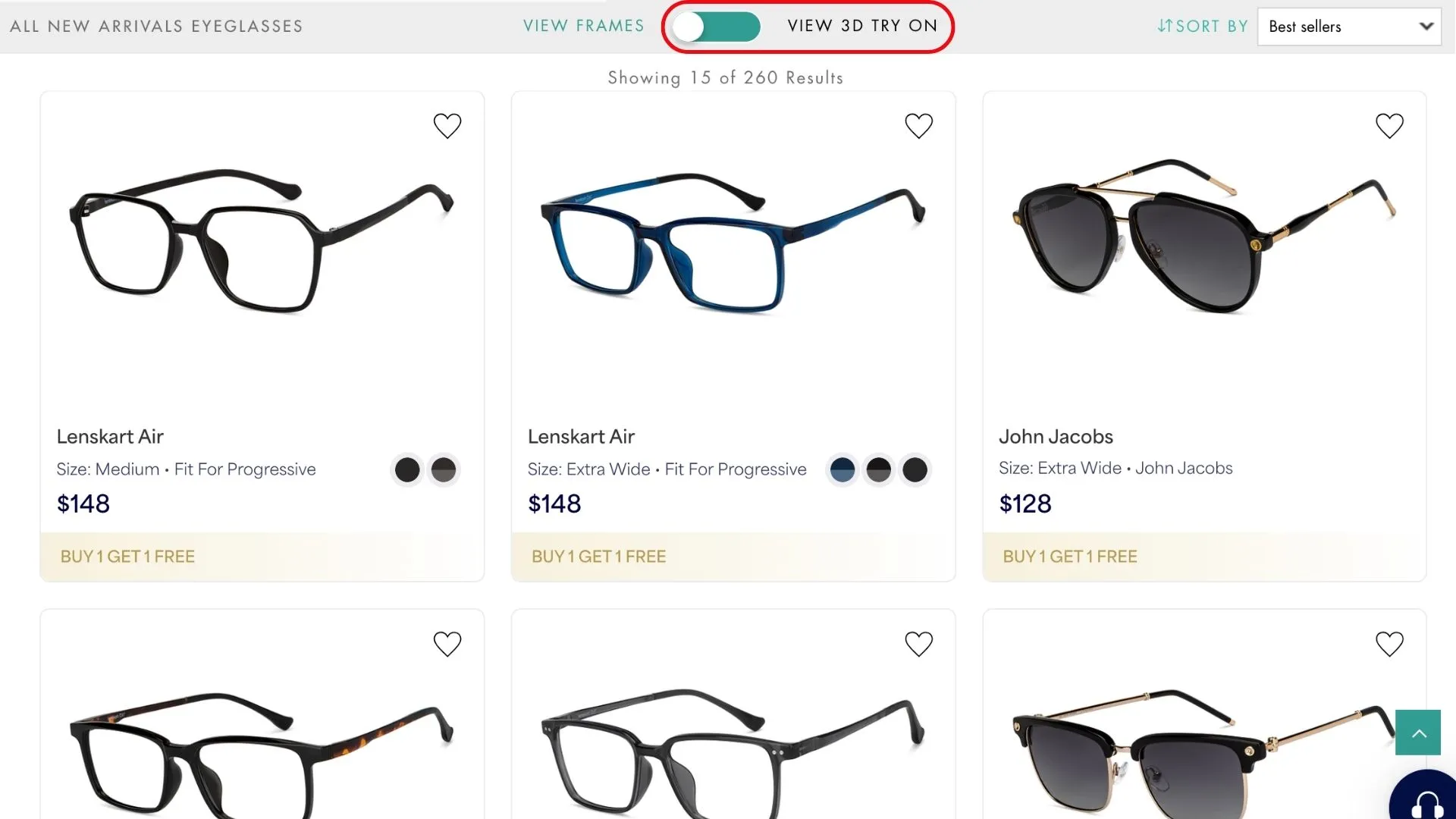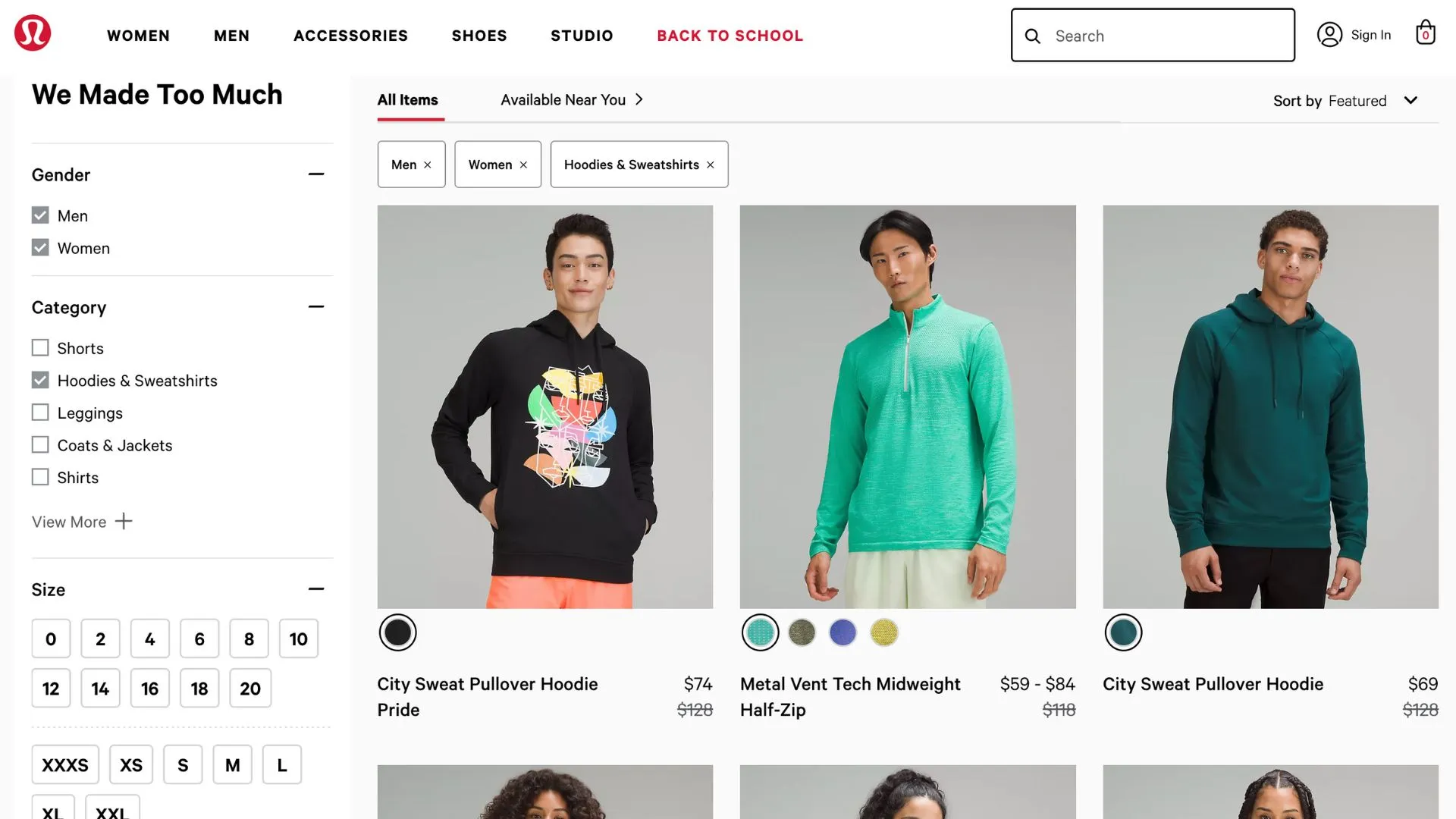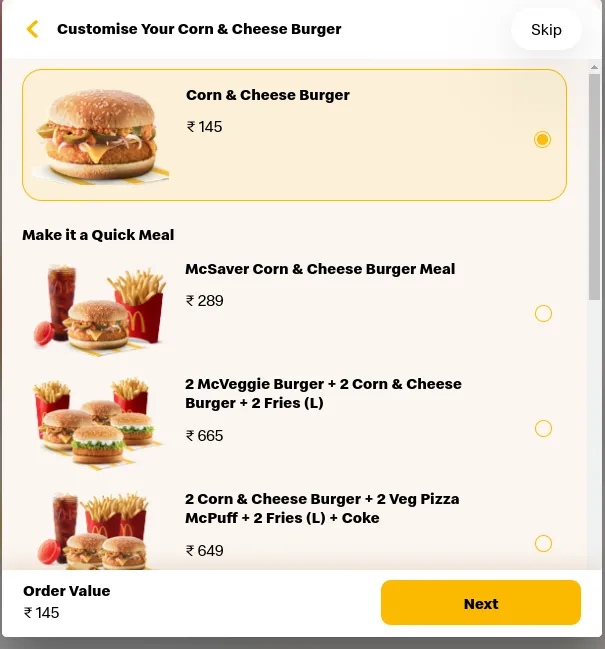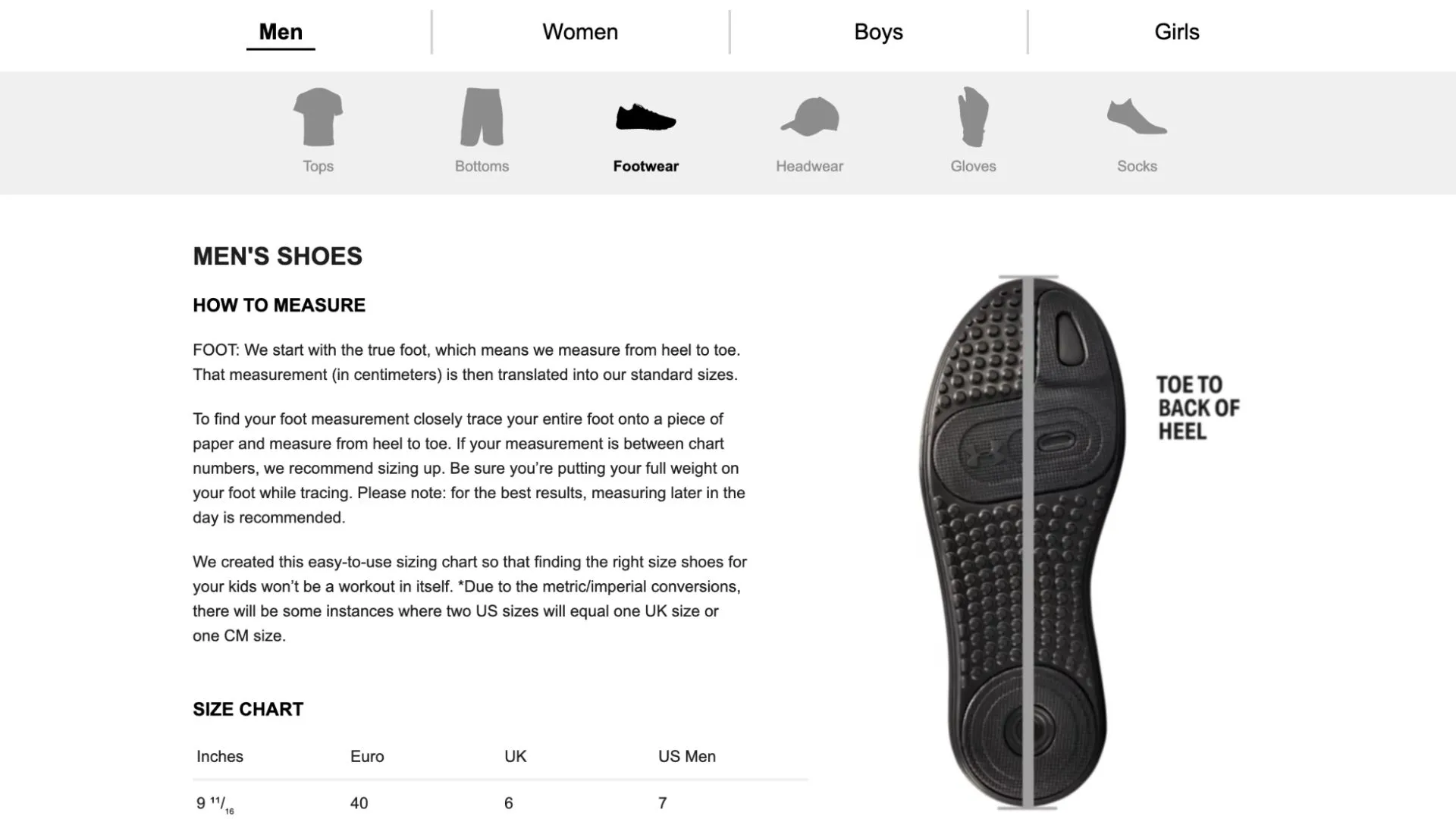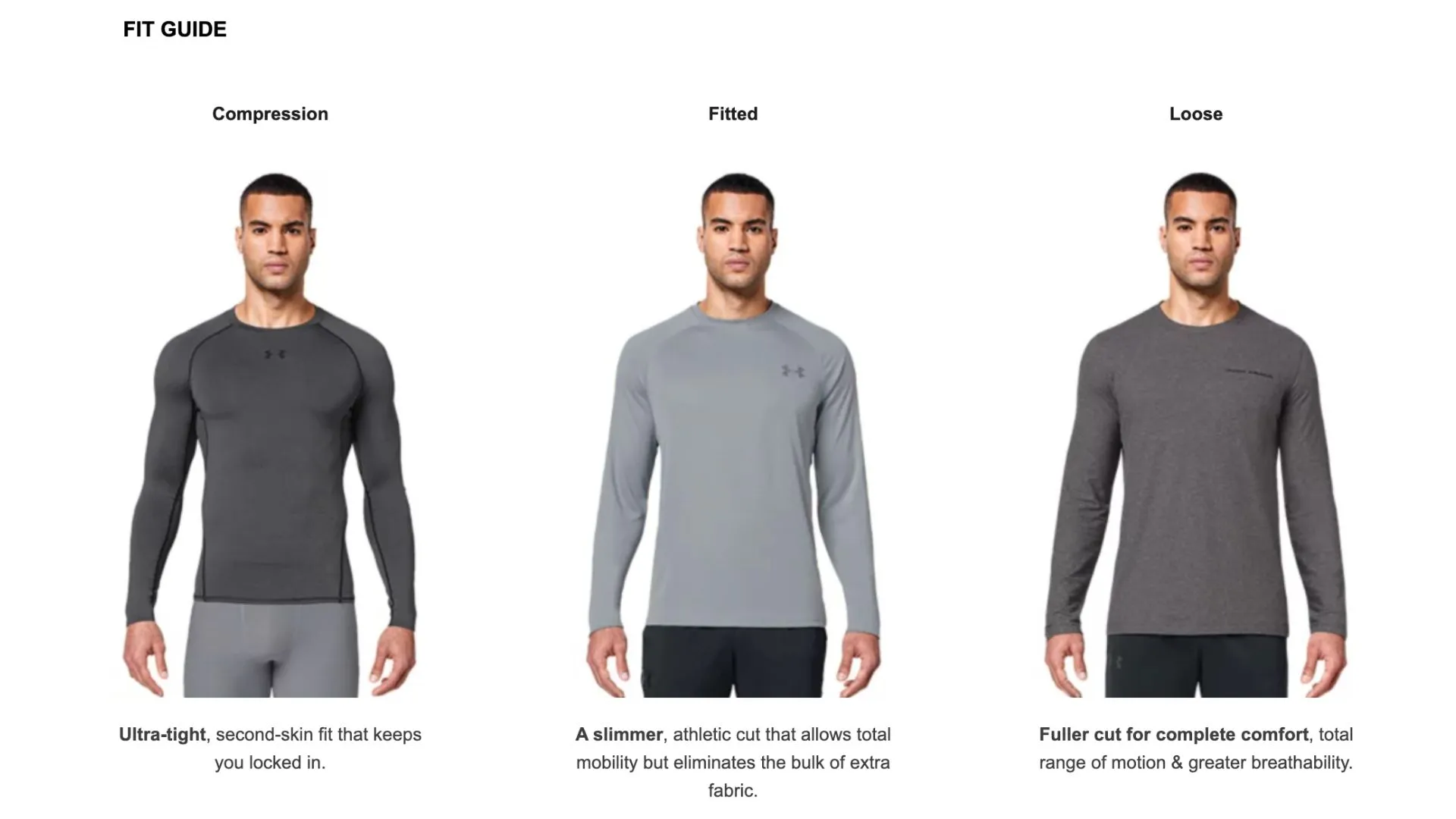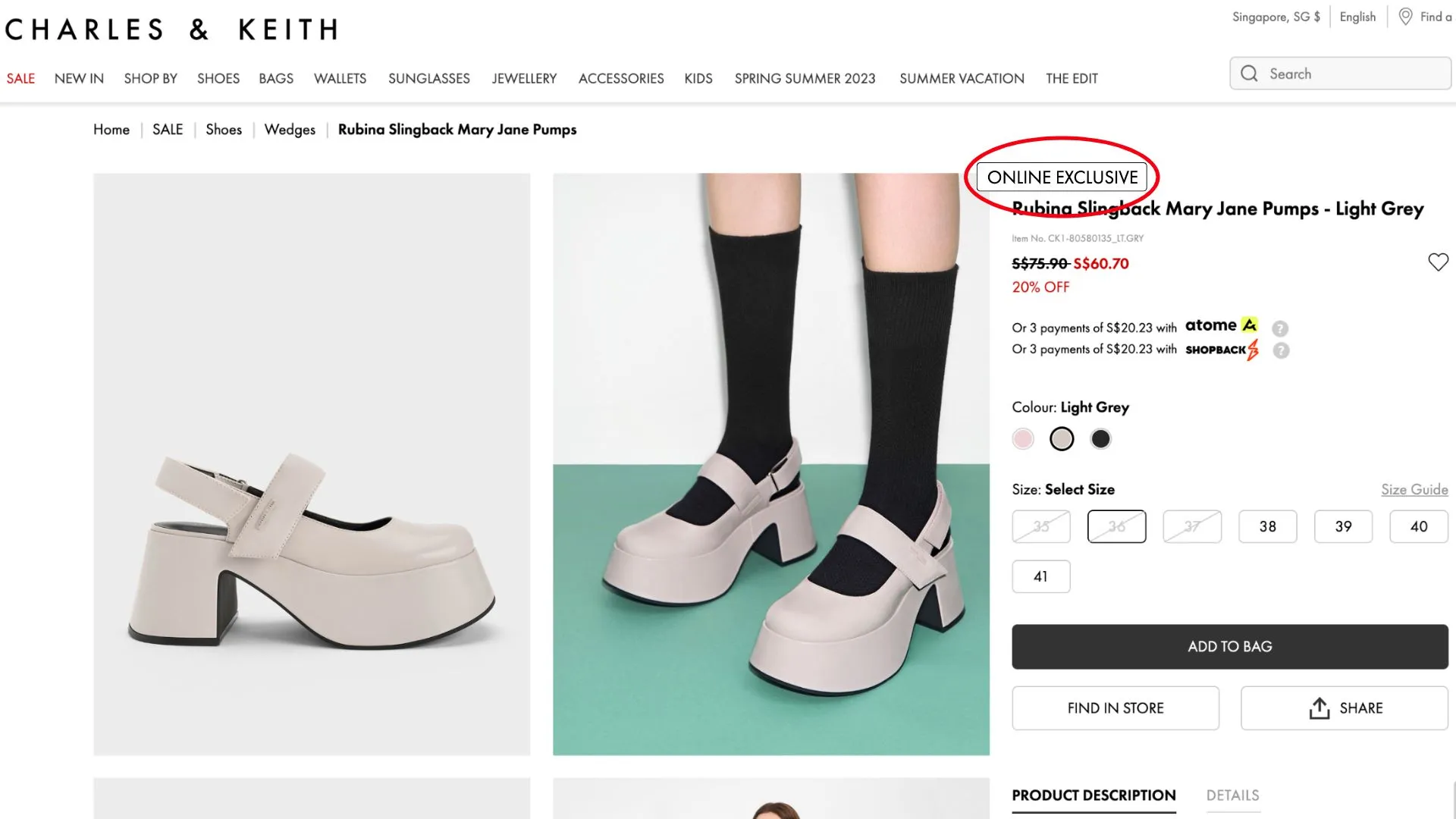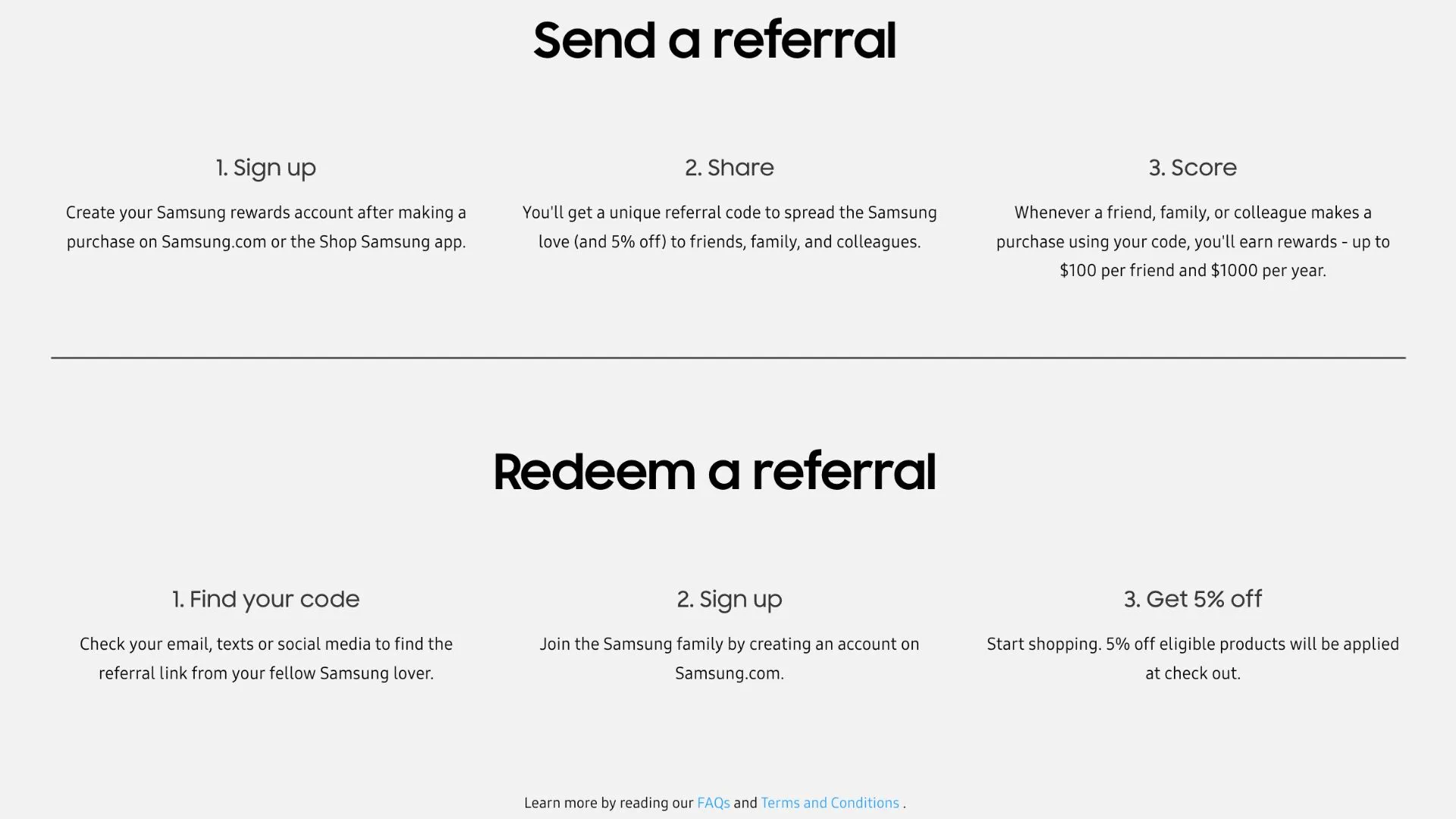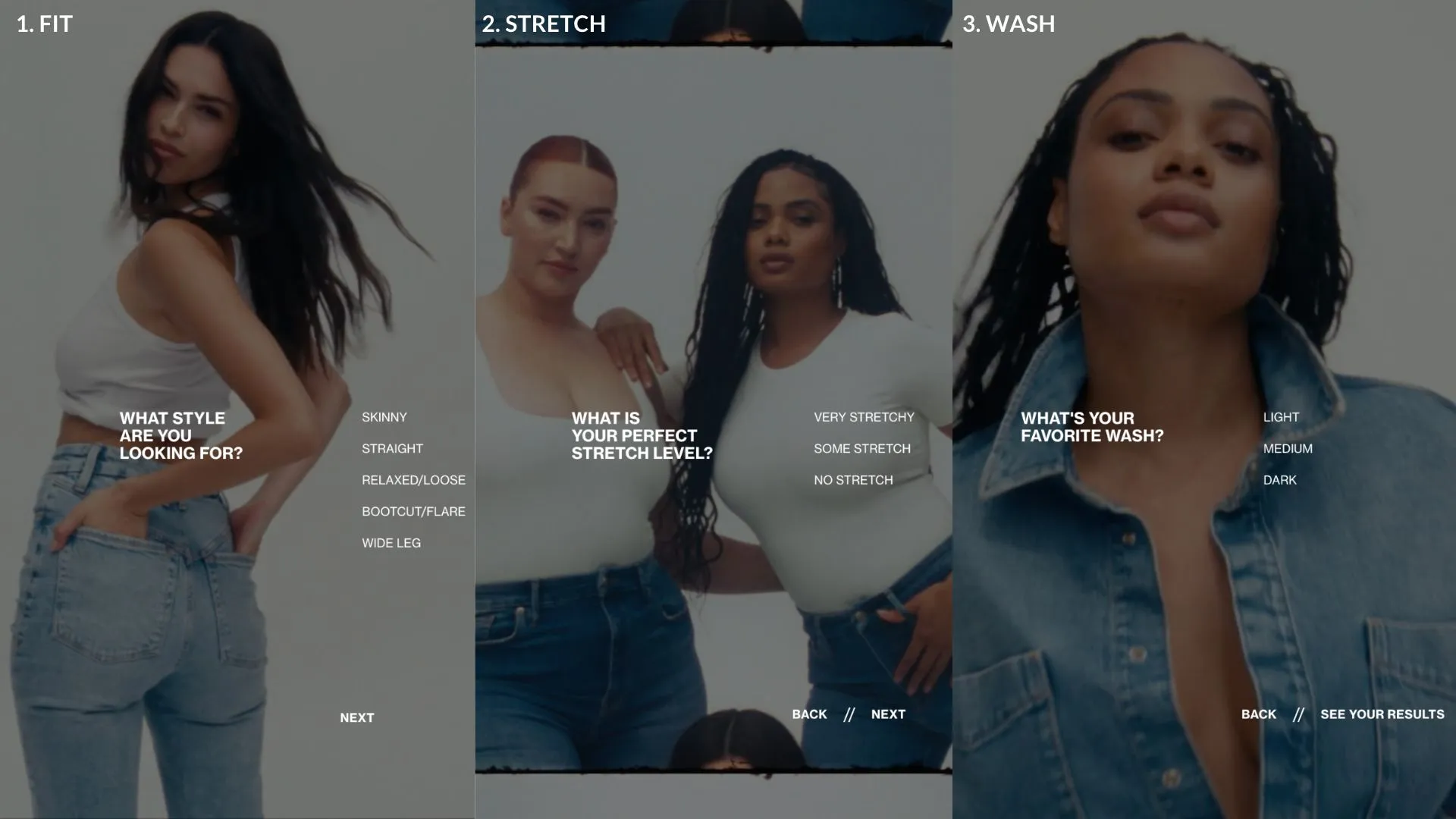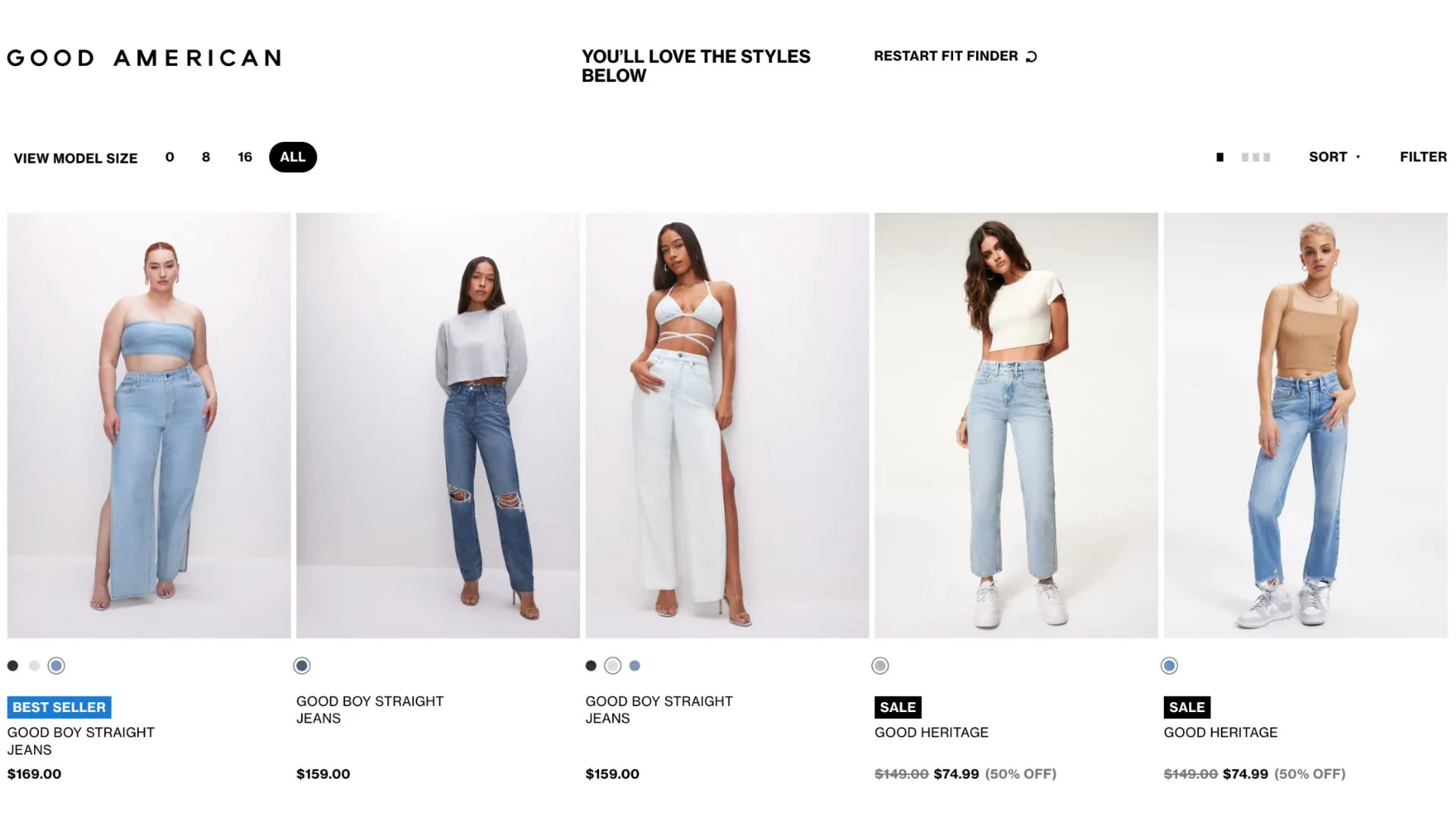eCommerce tactics used by big brands
By Wen Lin Poh
Apple Vision Pro
Well if you did not know yet, At WWDC 23 Apple launched the Apple Vision Pro, a mixed reality headset that it touted as a new computing platform called Spatial Computing. Its a headset that you wear to have your own computer that you interact with just your fingers and eye movements. So what can a DTC brand learn from this launch by Apple.
3 things to learn from the Apple Vision Pro launch
All at once Influencer marketing
Although just a first generation device, the device got a lot of positive reviews from Tech Reviewers across YouTube and the internet in general. With many calling the Apple Vision Pro the best implementation of Virtual and Augmented Reality thus far.
And here lies the first lesson: if you can get many influencers to review your product all at once, your product will start trending and catch the imagination of consumers by getting discovered. This also creates a FOMO among other social media influencers who haven't reviewed your product yet, to reach out to you to ask for a sample to review.
Charm Pricing
The Apple Vision Pro is priced at $3499, 1$ less than $3500. Why? Well, this is a psychological pricing tactic called Charm Pricing. Apple always prices its products ending in 9s or 5s and with its latest product launch, it is no different. In fact, according to a study by our data team, online stores using charm pricing end up making higher revenue than those who don't due to better brand recall. Here's a link to the full study.
Back in Stock Alerts
The Apple Vision Pro is going to be shipped starting Feb. 2, 2024, and Apple is using the classic Back in Stock Alert tactic to sell more of the Apple Vision Pro. This is a tactic that any online store can implement in minutes using Konigle.
They can create a new product with stock 0 and enable the Konigle Back in Stock Alerts tactic to start collecting email address and phone number of interested users. Also, they can set a price, of course with Charm Pricing and create an Email and SMS marketing campaign using the Konigle Bulk Price Editor Tool to inform their current customer database of a new product launch and drum up interest.
Also note, how Apple uses a simple pop up without any images or video to collect emails. This is a simple yet effective implementation of a back in stock widget.
Summary
As demonstrated by Apple , online stores can implement the following tactics to improve outcomes for a new product launch 🚀
- All at once Influencer Marketing
- Charm Pricing
- Back in Stock Alerts
How Casetify uses waitlists on their Limited Edition products
Looking for a way to more accurately estimate your customers’ demand for new products? Take a look at Casetify's waitlist tactic!
Instead of the same ole “Notify me” back in stock button, Casetify implemented a "Waitlist" button for their Spider-Man Collectible Airpod Max Case. It is a limited edition product that will only be available in August and if customers want to get notified as soon as the product is available for sale, they will have to become a member of CASETIFY Club.
By letting customers know when a limited edition product will be launched, they build substantial anticipation and excitement. And when interested customers join the waitlist by creating an account and becoming a member, they’ll get be one of the first few to know when the product is available. This is a win-win situation for both you and your customers as now your emailing list has expanded and you can accurately forecast the demand for your product. Don't miss out on this game-changing tactic to boost your conversions!
How can you implement this in your store?
- Create a "Coming soon” automatic collection page through your Shopify admin.
- Install Konigle on your Shopify store.
- Use the Bulk Product Editor tool to add product tags i.e. “coming soon,” in bulk.
- Set product quantities to '0' and deselect ‘Continue selling when out of stock'.
- Enable Konigle's Back in Stock Alerts tool and follow the guide to add a 'Waitlist’ button.
How Oatside uses the GWP tactic to increase profit margins
Gift with Purchase (GWP) is a sales promotion technique in which a customer is offered a second product free or at a discounted price upon meeting a specific condition set by the store. This time tested technique is proven to show that buyers find it hard to turn down the opportunity to get something for free and also act as a catalyst to get buyers to share the promotion with friends, and hence raise brand awareness.
Oatside, an oat milk brand uses this tactic on their digital storefront, here's how: In June 2023, Oatside ran a GWP promotion that offers 'FREE shipping’ and a 'FREE big pocket bag’ worth $20 with every purchase of 2 cases of Oatside pocket packs. The word 'FREE’ not only never fail to grab people's attention but also gets people to share the ‘opportunity to get something for free’ with friends and colleagues. Hence, helping promote the product.
This is an effective way to capture the interest of audiences who initially had no intention of engaging with them, resulting in more sales with lower CAC.
Overall, when done right, GWP promotions can also lead to increases in sales and lower CAC as shoppers bring other shoppers for ‘FREE’ to get the ‘FREE’ gift.
Pricing Tactics Used by Burger King to increase AOV
Yesterday, my colleague and I decided to visit Burger King for lunch. As we walked in, we noticed the brightly lit menu board above the counter. It displayed a wide range of meal options, and we notice the various pricing tactics being used to entice customers.
One tactic that caught our attention was the "compare at price”. We saw a meal option listed at $9.99, with a smaller size option listed at $8.99, but with a compare at price of $10.99. This made the $9.99 meal seem like a bargain in comparison, even though it was only $1 cheaper than the "compare at" price.
The second tactic used was the cross-selling technique. The menu board suggested adding a complete meal with a drink and fries to the order for an additional $3. This made my colleague and me consider including the extras in our order, even though we had not initially planned on getting them.
Next, we encountered an upselling tactic. A meal option was listed for $9.99, but for an additional $3, we could upgrade to a larger size and receive a free drink. This made me seriously consider upgrading my order, despite the extra cost.
Finally, we observed the charm pricing. Certain burger options were priced at $4.99, which appeared to be a very reasonable price. This was because the price was just below the $5 mark, which is a common psychological threshold for customers. The slight price difference made the meal appear more affordable, and my colleague and I were both tempted to order it.
During our meal, my colleague and I discussed the effectiveness of the various pricing power tactics. We agreed that these tactics did indeed increase our average order value and we ended up buying more than we had anticipated.
We not only left feeling super full but also impressed by the clever pricing tactics we observed.
How Oatside uses subscriptions to increase AOV
Oatside uses ecommerce subscriptions for selling products that people use at a regular cadence using a “subscribe-and-save” tactic to entice their customers to make repeat purchases as it’s also convenient for the customers. Seeing that oat milk is regularly consumed in some people's daily routine, Oatside created subscription plans for their customers.
The concept is simple: For example, customers can get oat milk on the Barista Blend Subscription at a lower price ($4.98 per litre) than if they were to buy that product as a one-time purchase ($6 per litre). This way, customers can decide the frequency to continue receiving the oat milk they need at a lower price without worrying about having to replenish / repurchase it every week. In addition, Oatside offers free shipping for all subscription orders, which is a great way to help increase average order value (AOV) as customers would be more encouraged to purchase the subscription to unlock free shipping.
Lastly, a subscription also allows businesses to have continuous, long-term contact with their customer base. This makes it easier to upsell since the customer already has a prior relationship with your business and will be more receptive to any added value that can be provided. Hence, this boosts engagement, leading to a higher customer lifetime value (LTV).
The Tommy Hilfiger Club Membership - Loyalty Program
Building customer loyalty is crucial for businesses to remain sustainable and profitable. This is because when a customer becomes loyal to your brand, the likelihood of repeat purchases increases significantly. One effective customer retention strategy is implementing a loyalty program. A business that practices this well is Tommy Hilfiger.
The Hilfiger Club is Tommy Hilfiger's free membership program that gives members exclusive perks such as a first look at their latest drops, members-only products, early access, birthday discounts, etc.
This not only creates a sense of exclusivity and community amongst members but also gives them an incentive to make more purchases, therefore increasing Customer LTV.
How Starbucks uses membership to increase their AOV
I loved hearing my friend Sharon's story, and I thought I'd share it with you. She's a real coffee lover, and every single morning on her way to work, she makes a pit stop at the Starbucks near her office to grab a delicious latte and a pastry. Who could blame her, right?
Over time, she became more and more interested in trying new drinks and exploring the Starbucks menu. She was intrigued by the wide range of specialty drinks and food items on offer, and she found herself spending more money at Starbucks each week.
One day, a friendly seller at Starbucks told Sharon about the company's loyalty program. She was super excited to find out that she could earn free drinks and food items simply by using her Starbucks card to make purchases. Without hesitation, Sharon signed up for the program and began using it every time she visited Starbucks.
As Sharon kept exploring the menu and sampling new drinks, she began to realize that she was spending a bit more money at Starbucks than she used to. However, she didn't really mind - she was really enjoying the high-quality products and the personalized service, and it made her feel like a truly valued customer.
Over time, Sharon became a regular at her local Starbucks. She would often stop by for a mid-afternoon pick-me-up or a weekend treat, and she always made sure to use her loyalty card to earn points and rewards.
Sharon not only treated herself to delicious drinks and treats but also earned more rewards points and moved up the loyalty program tiers, making her a valuable customer. Now during each visit, she found herself adding more items to her order. As a result, her average order value began to increase.
VIP pricing and customer-based pricing can increase the average order value (AOV) of your Shopify store in a few ways. This can help increase your profit margins in the following ways:
- Incentivizing larger purchases: It reminds me of Sharon's experience, which was amazing. One way we can encourage larger purchases is by offering VIP pricing and loyalty programs. That way, customers who spend more money can get discounts or rewards and take advantage of the benefits. I think it's worth exploring Rewarding your loyal customers with custom-based pricing for your customers.
- Offering exclusive products or services: If you want to encourage your loyal customers to spend more money, a great way to do it is by offering exclusive products or services from your online store that are not available to everyone. This way, your VIP customers will feel special and valued, which can encourage them to spend more to gain access to these special offerings.
- Providing personalized recommendations: Customer loyalty programs can actually collect data on a customer's past purchases and then use that information to provide personalized recommendations for products or services that I think you might like. We're pretty sure that this could lead to increased spending on the things that you're actually interested in.
- Building trust and brand loyalty: I believe that it is great when businesses offer benefits to loyal customers. This not only helps build trust but also increases brand loyalty. When customers feel valued and appreciated, they are more likely to make additional purchases and share their positive experiences with friends and family, just like Sharon.
Crocs Club
Establishing customer loyalty is essential for businesses to remain sustainable and profitable. When a customer becomes devoted to your brand, the probability of repeat purchases increases significantly. A proven approach to customer retention is implementing a loyalty program, and Crocs is an excellent example of a business that has successfully implemented this strategy.
The “Crocs Club” is a Crocs membership program that offers members exclusive offers and perks. As seen above, Crocs Club members get to enjoy an exclusive deal: Free Shipping on Footwear + 40% off Jibbitz Packs. This not only creates a sense of exclusivity and community amongst members but also gives them an incentive to make more purchases now that shipping fee is no longer a consideration, therefore increasing Customer Lifetime Value (LTV).
To join the club, customers have to register for an account with their email. This creates an opportunity for Crocs to expand their email marketing list, which allows them to reach out to more customers, leading to an improved conversion rate.
Oatside uses recipe blogs for product-led SEO
Product-led SEO is one of the highest impact content tactics for e-commerce. Explaining how a product can help a customer; builds trust and improves conversion. Useful content showcasing your product is one of the only realistic ways for new brands to get discovered, courtesy Search Engines.
Just like Decathlon, Oatside, an oat milk brand in Southeast Asia, publishes recipes that readers can make using their products. Creating recipes using your products can show just how versatile your products are. In this case, as Oatside mainly focuses on selling oat milk, they have cleverly provided recipes where oat milk is a key ingredient on their website.
For example, the "Bubble Tea" recipe above requires adding 1/4 cup of OATSIDE Barista Blend Oat Milk to make a cup of Bubble Milk Tea. Providing recipes like this gives readers inspiration for the various ways they can consume oat milk. Therefore, the biggest benefit of creating recipes for your food and beverage brand is that it shows people how they can use your products in different ways, giving them more reasons to keep buying.
Lenskart 3D Try On Technology
The problem with most online stores selling apparel is the inability for interested customers to try on the products to see how they fit on them. Sometimes, a sizing chart simply isn't enough. Lenskart identified this problem and took it a step further. What exactly did they do?
They relied on technology and provide a “3D try on” feature for visitors to try on their eyeglasses virtually. All visitors have to do is simply enable camera access on the site and they can now visualise for example, how the “John Jacobs” will look like on them.
With this feature, it removes the barrier that usually exists between online shoppers and stores and results in increased willingness and likelihood to convert into a customer. Therefore, with the user experience made better, it leads to an increase in conversions as well.
Lululemon “We Made Too Much" - On Sale & Deals
What is lululemon we made too much?
Lululemon is an awesome athletic apparel brand that's super popular. They're known for their top-notch and trendy workout clothing. They've got a fantastic selection of products for both mens and womens, like leggings, sports bras, tops, and cool accessories.
What's really cool about Lululemon is that they're all about making sure their clothing is not only stylish but also functional and comfortable, so you can perform your best during your workouts. "We made too much" is a phrase that Lululemon often uses to let customers know that they have extra inventory of certain products. This can happen for different reasons, like making more than needed or when customer preferences change.
By offering these products at discounted prices, Lululemon wants to sell out their extra stock and offer customers amazing deals on their favorite items.
Read More: What is a Flash Sale in Ecommerce?
Lululemon chooses to be upfront with its customers about the reason behind the discounts they are giving with a clearance collection titled ‘We Made Too Much’. In order to clear slow-moving stocks, Lululemon runs a clearance sale that gives discounts to off-season items that they might have overestimated the demand for. This is how Lululemon makes use of a clearance sale:
As seen above, Lululemon's clearance collection contains discounted items with a compare-at price listed beside the selling price. This lets customers know the amount of discount they will be receiving, hence increasing the perceived value of the products and making it more likely for customers to make purchases.
Overall, having a clearance collection where all products on sale can be easily located contributes to good website navigation, which is a make-or-break factor for a successful online store. After all, a frictionless buying experience leads to an increased conversion rate and, therefore, more profitable sales.
The McDonald's upselling experience
Last weekend, I visited a crowded mall filled with people shopping, chatting, and eating. As I walked around, I started feeling hungry, and my stomach began to growl. So, I decided to head to the food section, where I saw a McDonald's restaurant.
The smell of burgers wafted through the air, making my mouth water. I approached the cashier and ordered a classic burger, which was juicy and delicious.
During my visit to the restaurant, the friendly cashier offered to add fries and a drink to my order for just a few extra dollars. Although I was initially hesitant, I remembered that I was very thirsty and could use a refreshing drink to quench it. So, I said yes and added the extra items to my order.
After some time, I realized that what the cashier did was a classic example of upselling. This is when a seller offers additional items to increase the total value of a purchase. We often see upselling on McDonald's website, like the following example:
- Increase average order value: Did you know that by upselling, McDonald's is increasing their average order value? That means more profitable revenue. By offering customers a fancier or upgraded version of a product they already love, the store can encourage them to spend more money in total.
- Increased Conversion: Offering extra options that you may not have thought about before leads to increase conversion. Online stores, like McDonald's, have been able to improve their conversion rates by suggesting personalized recommendations and showing relevant products. It's definitely something to consider!
- Reducing customer acquisition costs: Did you know that offering rewards programs can actually lead to repeat business for McDonald's, just like any other online store? Basically, when customers are satisfied with their purchases and the shopping experience, they are more likely to return to the store for future purchases. This reduces the need for costly customer acquisition campaigns.
- Pricing Power: Like McDonald's offering upgraded or fancier versions of products, stores can set higher prices for those items, and customers may be willing to pay more for the added value.
- Preventing Deadstock: McDonald's has got a cool strategy where they offer different meals using the same products and variants, making them unique. Similarly, online stores can appeal to a wider customer base by offering a diverse range of products. This not only reduces the risk of dead stock but also helps to keep things interesting.
- Improved customer lifetime value: McDonald's has enhanced the value of their customers' experiences by taking a few steps. Other sellers may follow as well. Firstly, they could focus on making their customers happy by providing positive experiences. Secondly, they could consider implementing loyalty programs that reward customers for repeat business. And lastly, they could offer personalized menu options to cater to individual preferences. These simple changes could make all the difference in improving customer lifetime value!
- Reducing Costs: As you read above, upselling can increase the average order value and revenue per transaction, which in turn can lead to reduced costs and increased profitability for each sale.
So, I wanted to share something cool with you about upselling. It can actually be a win-win situation for both the seller and the customer! Unlike some sales techniques that may pressure or trick customers into buying something they don't really need or want, upselling involves offering customers a better or more suitable product that will genuinely enhance their experience.
When you upsell correctly, you can increase customer satisfaction and loyalty. It's important that customers feel like you're interested in helping them find the right solution. This can lead to repeat business and positive word-of-mouth referrals, which are both really important for any online seller's long-term success.
Under Armour size guide
Many online shoppers are hesitant to purchase apparel items like backpacks, shoes, etc. without trying them on first. Therefore, it is imperative for online stores to offer a no-questions-asked free return policy for up to a certain period of time post purchase. Even though having a return policy can help to improve conversions, but returns also contribute to an increase in costs for an online brand and reduce profit margins, adding a size guide can help increase conversions further. See how Under Armour does it well:
Under Amour has a very comprehensive size guide that helps potential customers understand how the sizes are measured and what would be a perfect fit. As seen in the image, Under Amour has split the sizings into “Men, Women, Boys, and Girls”, and under each category it is further split into “Tops, Bottoms, Footwear, Headwear, Gloves, and Socks”. This makes it even easier for visitors to navigate and find the relevant sizing charts all in one place.
Also, they have a fit guide that lets customers visualise how the clothing should fit when worn. This way, customers can decide if they should upsize / downsize for the various cuttings available.
With this, the tendency of return requests being potentially raised would decrease and hence profit margins would improve. An easy to implement size guide can really go a long way!
Charles & Keith online exclusives
CHARLES & KEITH is a Singaporean women fashion brand that sells – shoes, bags, eyewear, accessories and costume jewellery – for both life and work. They have multiple physical retail stores alongside their online store, Charles & Keith makes use of Online Exclusives as their unique selling point to differentiate themselves from their competitors and further boost sales.
The ‘Rubina Slingback Mary Jane Pumps’ is an example of a product that is only available on Charles & Keith's online store. By doing so, this brings about multiple benefits such as:
- Increased sales as online exclusives are available for a limited time only, which creates a sense of urgency amongst customers.
- Saving on inventory costs as it is not needed to stock products in physical stores.
- An opportunity to test new products i.e. gauge customer interest and demand before introducing them to physical stores.
Samsung Referral Program
According to McKinsey & Co, word of mouth accounts for 20 to 50 per cent of all purchasing decisions. It has the greatest impact when consumers are making their first purchase or when products are relatively expensive. In these cases, people tend to conduct more research and seek more opinions. Hence, this tactic practiced by Samsung is suitable for their business selling electronic products.
Samsung has a Referral Program that entices their existing buyers to make referrals in exchange for a reward.
In order to send or redeem a referral, customers have to first create a Samsung rewards account. Only then will the referrer get a unique Samsung referral code to share with their referee. Referrers will earn rewards of up to $100 per referee who has made a purchase while referees get to enjoy a 5% discount, thanks to the referral code.
Referral marketing is effective because it capitalizes on the power of social proof. When a recommendation comes from someone the customer already knows and trusts, they are more likely to convert into a loyal customer with less research and friction required on their end.
By implementing a referral program, any purchase has the potential to result in a second purchase through a referral. This tactic offers multiple benefits, including helping online stores to expand their customer base, increase customer lifetime value (LTV), reduce customer acquisition costs (CAC), and improve conversion rates.
Good American always fit
Online shopping for clothing in general is not easy. But, one of the most difficult item of clothing to buy online is jeans due to the inconsistency of sizes and styles available. So how can e-commerce sellers make the process easier and more enjoyable for their customers? Good American, an apparel brand co-founded by Khloe Kardashian built their brand around just this : Always Fit. A key tactic that they use is the Fit Finder for their Good American Jeans.
To find the perfect Good American Jeans, customers have to answer 3 simple questions on their ideal Fit, Stretch, and Wash of jeans before clicking on “See your results".
Customers will then be redirected to a product catalog customised to their preferences based on their answers. These products found here are supposedly more closer related to what the customer is seeking. This tactic makes the customer journey and user experience much more pleasant leading to a more optimised conversion rate.
Finally, incorporating a quiz like the Fit Finder can also help increase the Average Order Value (AOV). Without the Fit Finder feature, customers would have to browse through the general catalog and may only purchase one product because they missed out on jeans that they might have liked. However, with the Fit Finder, the number of products to browse through is narrowed down according to their preferences, increasing the likelihood of them purchasing more than just one product.