Jio Cinema Premium Plans Price Analysis
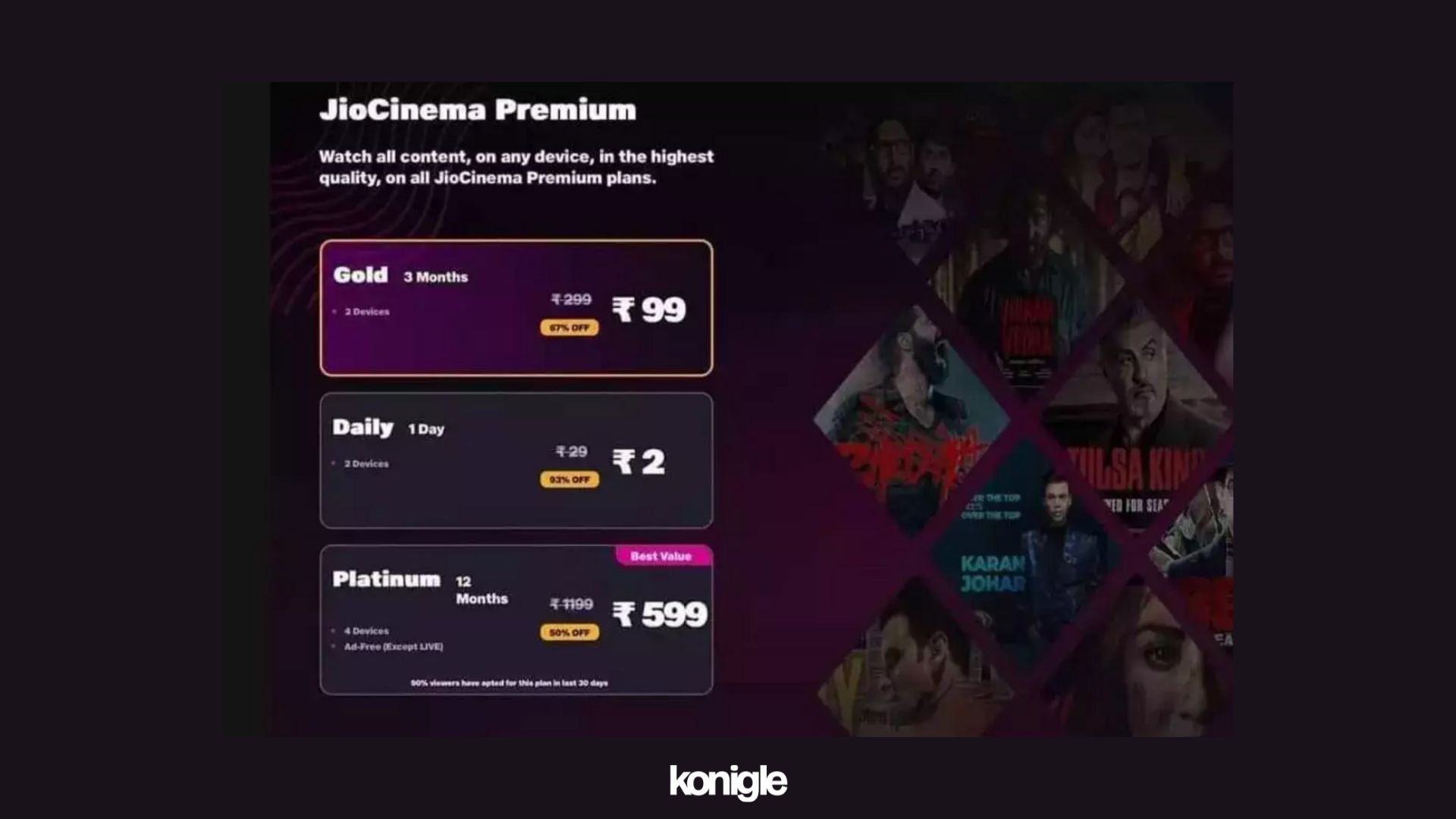
April 26 2023
4
1.2k
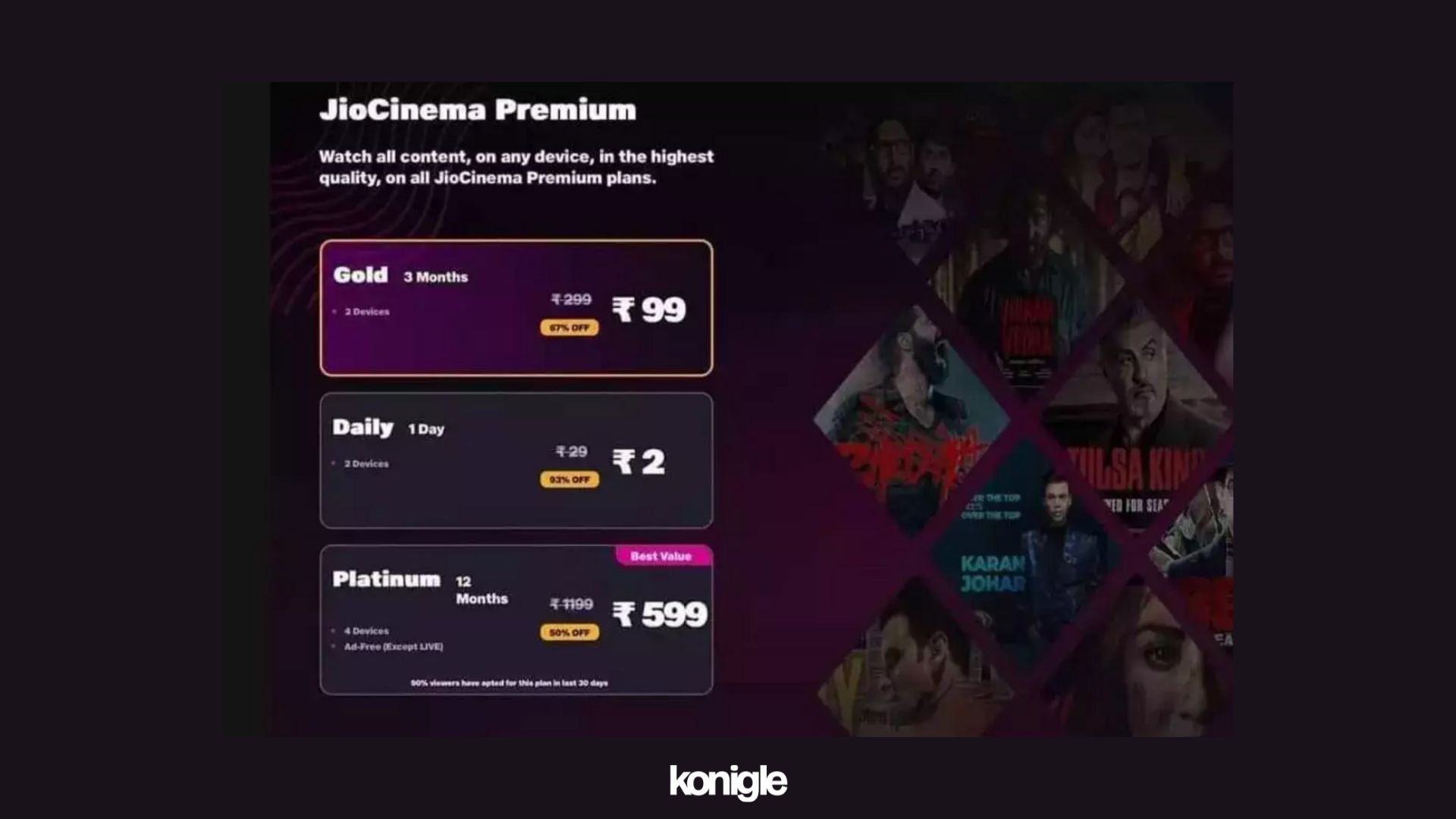
April 26 2023
Author
Mr Mahmud, is a pricing zealot, studying customer behaviour and pricing strategies to provide insights and recommendations to help online stores optimize their pricing and increase profitability.