How Lego uses compare at price to increase conversion rate

May 9 2023
Adding the 'compare at' price tactic can help customers visualise how much they save when purchasing a product. Konigle's Bulk Price Editor Tool allows users to set up and promote their products with email and SMS campaigns. Try it!
As humans are highly visual creatures, being able to explicitly see the before and after prices on a product helps us visualise how much we will be saving rather than how much we would be spending. In addition, viewing the amount saved in percentages conveys much more value to customers than in dollar terms!
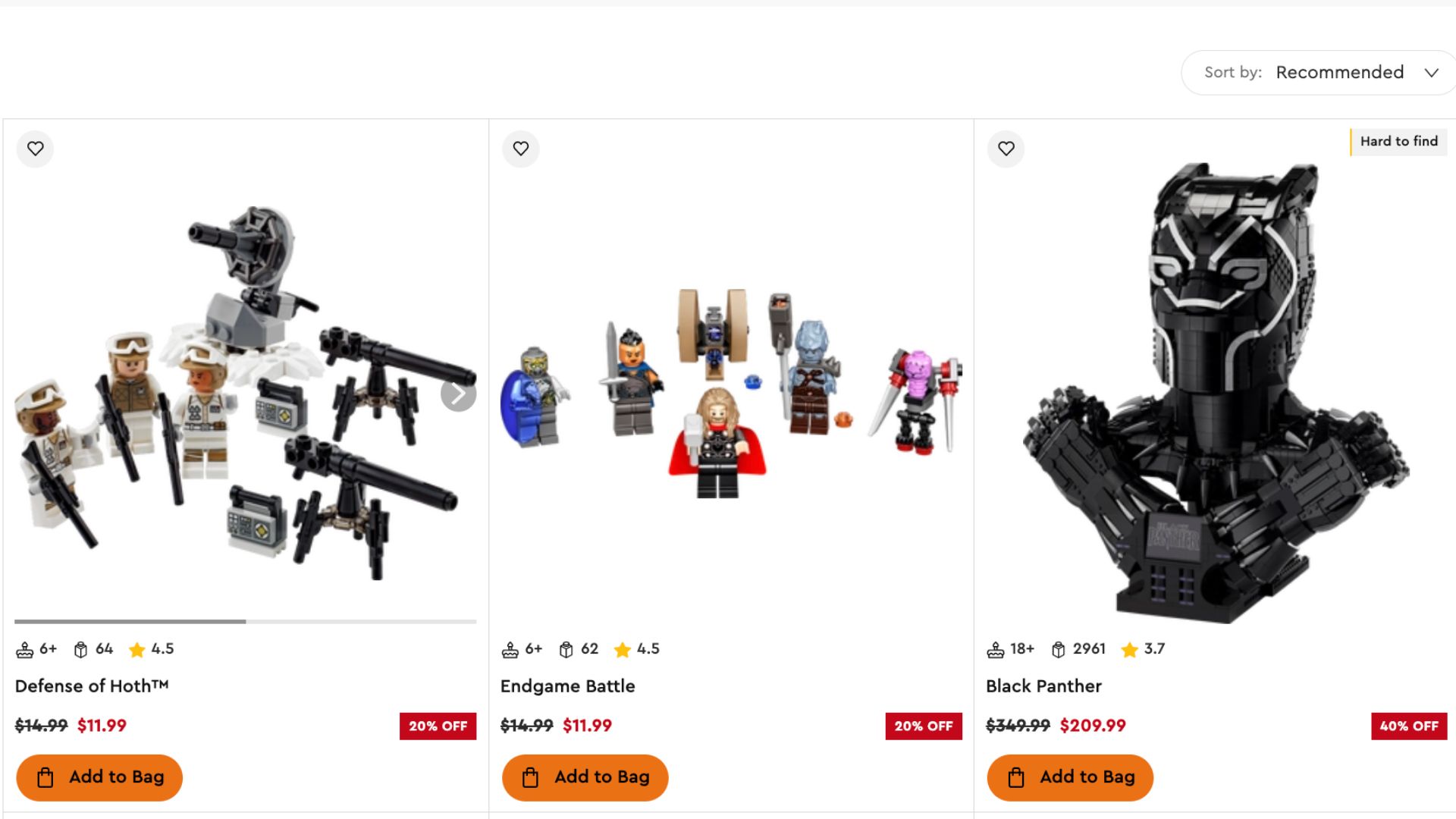
Referring to the image above, notice how LEGO strikes out the original prices and displays the new prices in bold red fonts? This is an example of how the ‘compare at’ price tactic looks like in the real world.
In case you were feeling inspired and want to do the same:
- Install Konigle on your Shopify store.
- From your Konigle dashboard go to pricing power strategy, implement ‘Add compare at prices to your products’ tactic.
- Configure prices with the Bulk Price Editor tool and add a description i.e. “Add compare at prices” before submitting.
- To promote your products, use email and SMS outreach campaigns in-built with the Konigle Bulk Price Editor Tool. It allows you to design both email templates and SMS without using any other software or app such as MailChimp or Moosend.
- Optional tip: you can add a promo disclaimer to give your customers more information!