Tommy Hilfiger discount pricing

July 7 2023
Sales and discounts are a great way to generate demand for your product. Tommy Hilfiger uses multiple tactics when running a sale such as 'compare at' prices and discounts to increase perceived value and a dedicated sales collection for easy navigation.
Running a sales and giving discounts is a very effective way to generate demand for your product as customers would be more enticed to make a purchase. See all the components Tommy Hilfiger does that contributes to an effective sale:
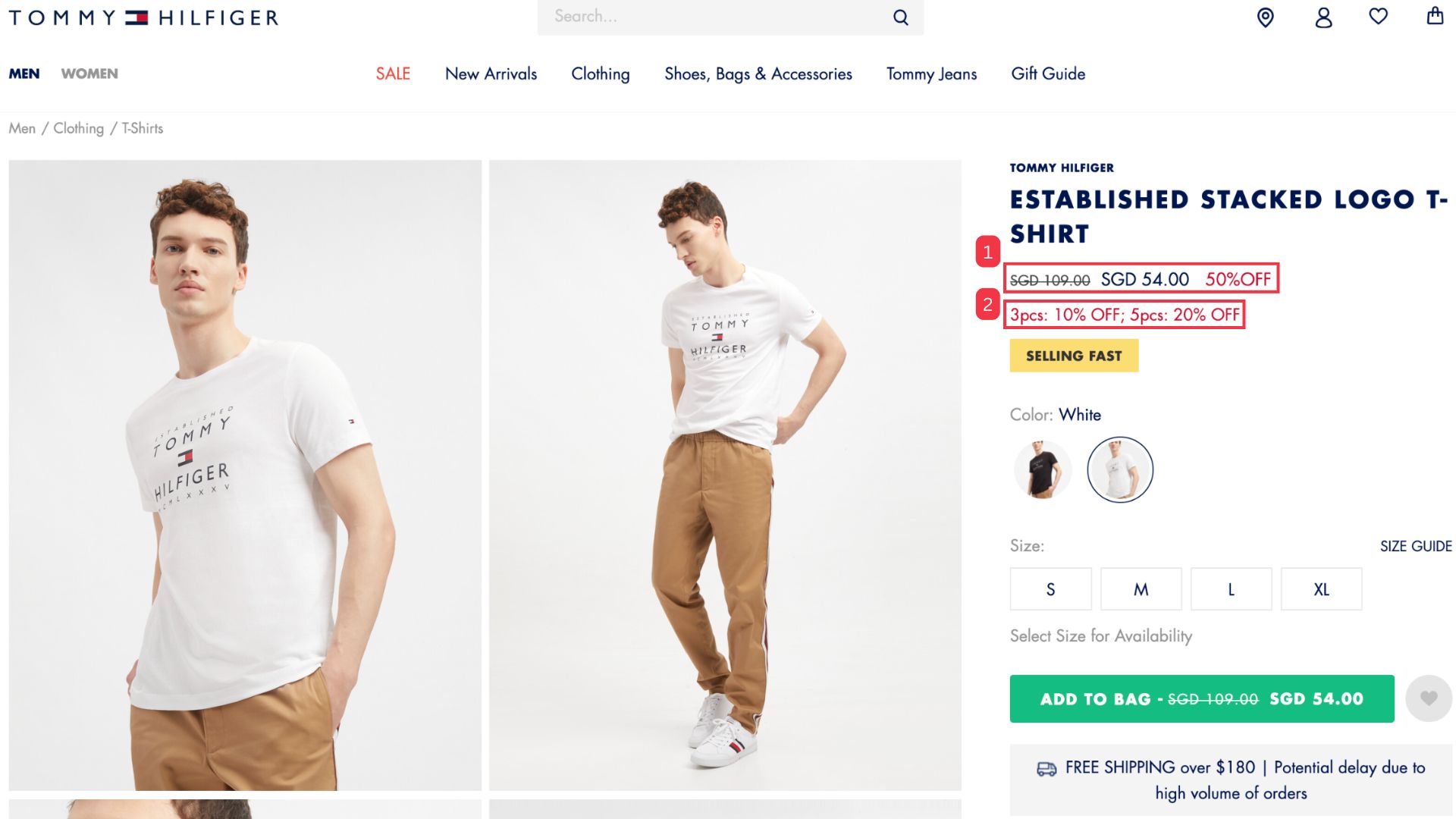
Did you know that explicitly displaying the discount amount can boost effectiveness further? Tommy Hilfiger makes use of ‘Compare at’ prices [pt. 1 in image above] along with showing the percentage discount customers will be receiving. When customers are able to see the before and after price difference, the perceived value of your products increases and they will be more inclined to buy. After all, they are getting the same branded product at a lower than regular price!
Next, Tommy Hilfiger steps it up further by giving customers extra discounts if they purchase more items. '3 pcs: 10% OFF; 5 pcs: 20% OFF’ [pt. 2 in image above]. This is a great tactic to increase AOV as customers would try to purchase more in order to hit the requirement for an extra discount.
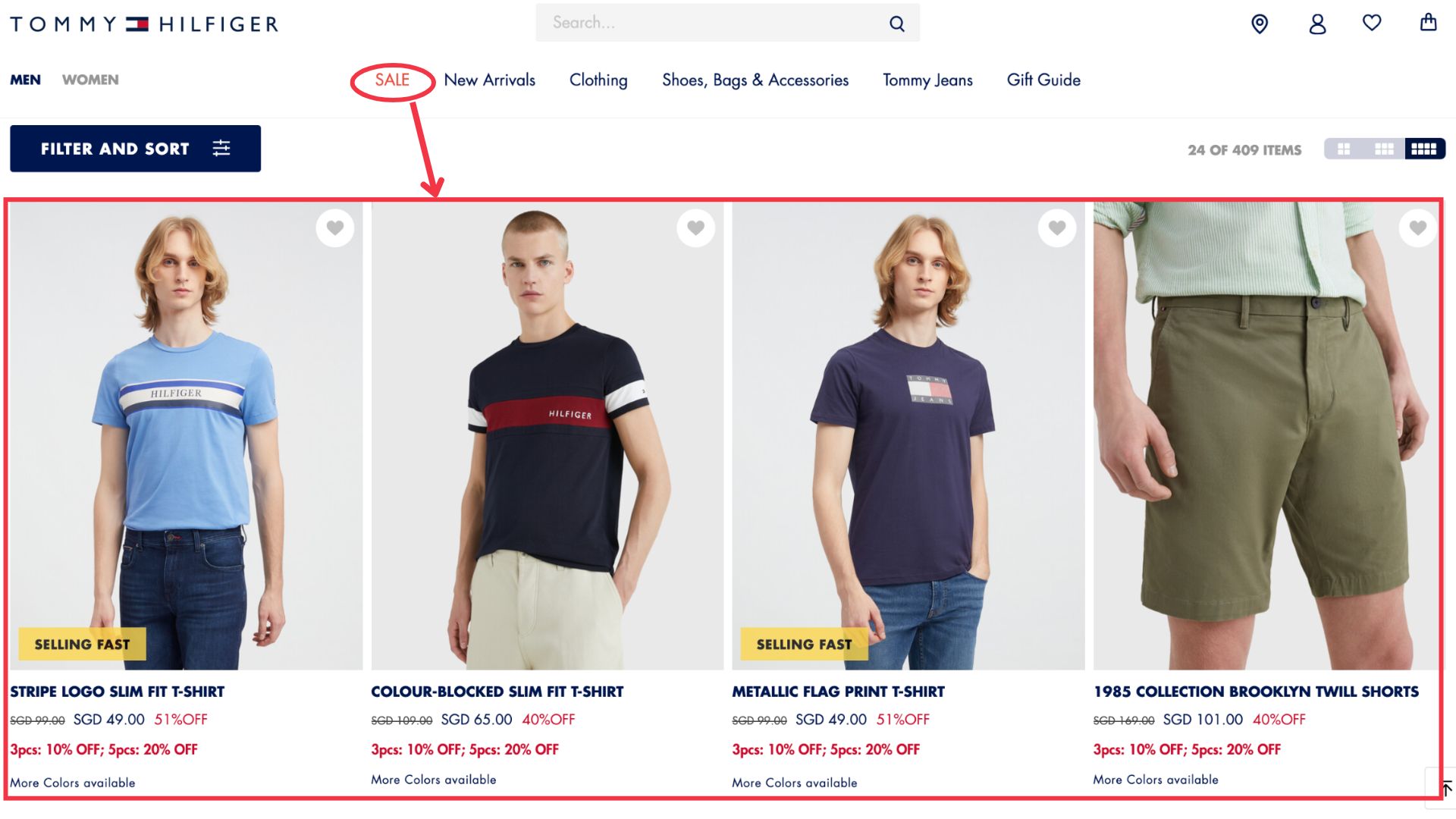
Good website navigation is one of the make-or-break factors of a successful online store. Tommy Hilfiger dedicates a whole sales collection so that customers looking for cheap deals can easily navigate onsite. By giving your customers a frictionless buying experience, it leads to a more profitable sales for you, the store owner.
Start boosting your sales by implementing this tactic
- Go to your Shopify Admin to create a new automatic 'Sale’ collection.
- Install Konigle on your store.
- In the Konigle dashboard go to the Pricing power strategy, implement ‘Add compare at prices to your products’ tactic.
- Configure prices with the Bulk Price Editor tool.
- You can also add a promo disclaimer i.e. "50% OFF" all from the tool directly.
- Before submitting the pricing change request, use the same tool to add product tags in bulk so that these products are automatically added into the ‘Sale’ collection created.
- Use Konigle's Bulk Price Editor Tool to create email and SMS outreach campaigns to market your products. The tool allows you to design and send email and SMS without needing any other marketing automation apps like Klaviyo or MailChimp.